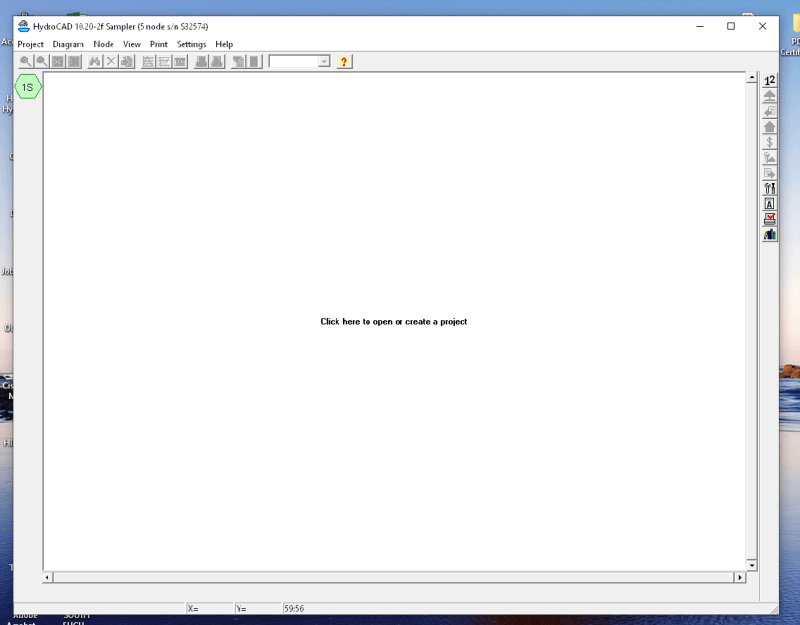I have always used the free sampler of HydroCAD in order to model smaller sites. I find the pond tool very useful for modeling underground detention facilities. Recently I was forced to update to the newest version, pon doing so I noticed that I can now only add the subcat nodes. the nodes for reachs, ponds, and links are completely mssing. Has anyone else had this issue? Is this typical for the trial versions?
Thanks,
Anthony
Thanks,
Anthony