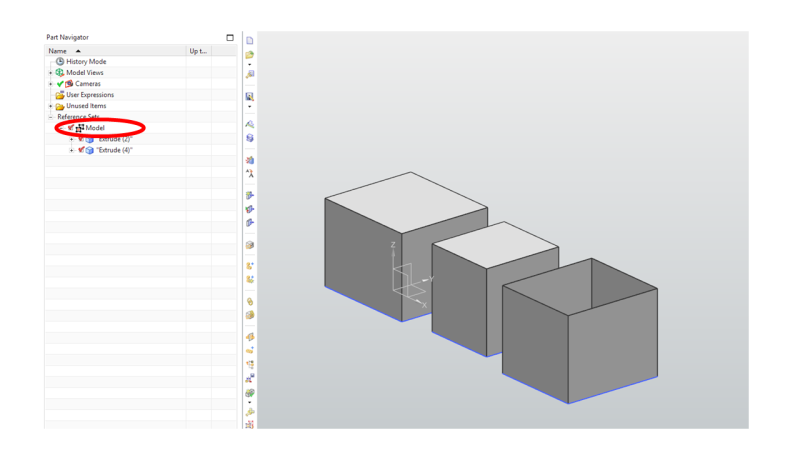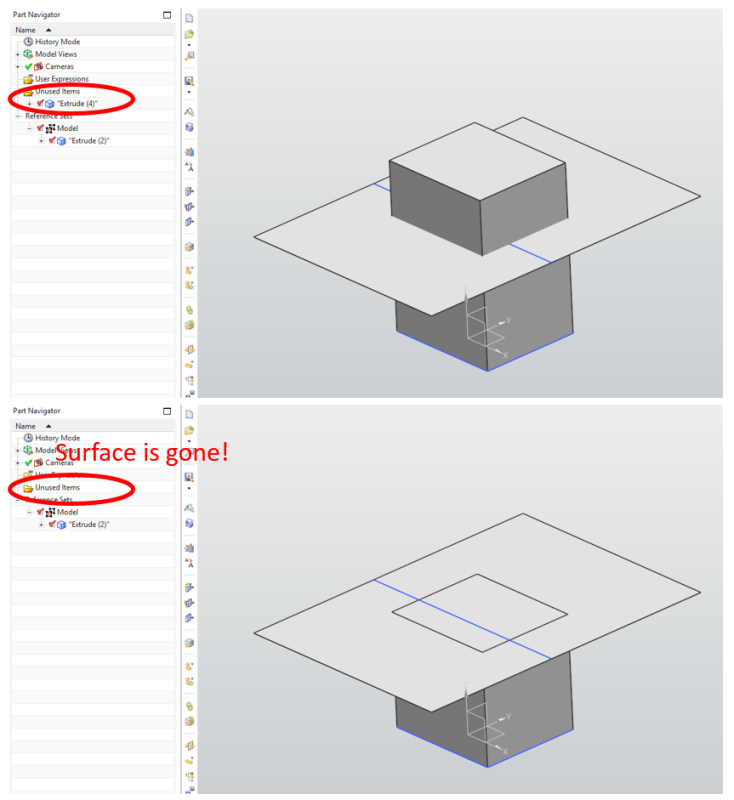CNSZU
Mechanical
- Sep 2, 2005
- 318
In the Part Navigator, by turning off the timestamp mode you get a list of all reference sets under the node "Reference Sets". All, except the Entire Part reference set. This is very unfortunate, because since I have only solid bodies on the Model reference set, I can't see any of the surface bodies in the part. Is there a way to turn on the Entire Part reference set so I can see a list of ALL bodies in the part, including surface bodies?
NX10.0 Win8.1 64bit i7-3770K 16GB QuadroK2200
NX10.0 Win8.1 64bit i7-3770K 16GB QuadroK2200