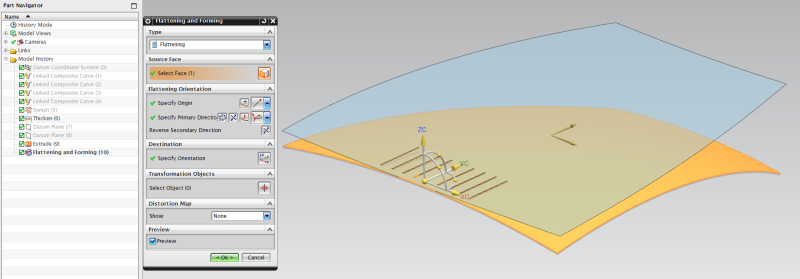spadazenon
Mechanical
- Mar 28, 2010
- 49
Dear All,
I could use your help to create a flat pattern feature of sheet metal body. I can't figure out how to make it flat, hence it is a surface with thickness of 1mm.
I have tried "global shaping" and "flat pattern" without any success. I don't have a advanced sheet metal licence.
Best regards,
spada
I could use your help to create a flat pattern feature of sheet metal body. I can't figure out how to make it flat, hence it is a surface with thickness of 1mm.
I have tried "global shaping" and "flat pattern" without any success. I don't have a advanced sheet metal licence.
Best regards,
spada