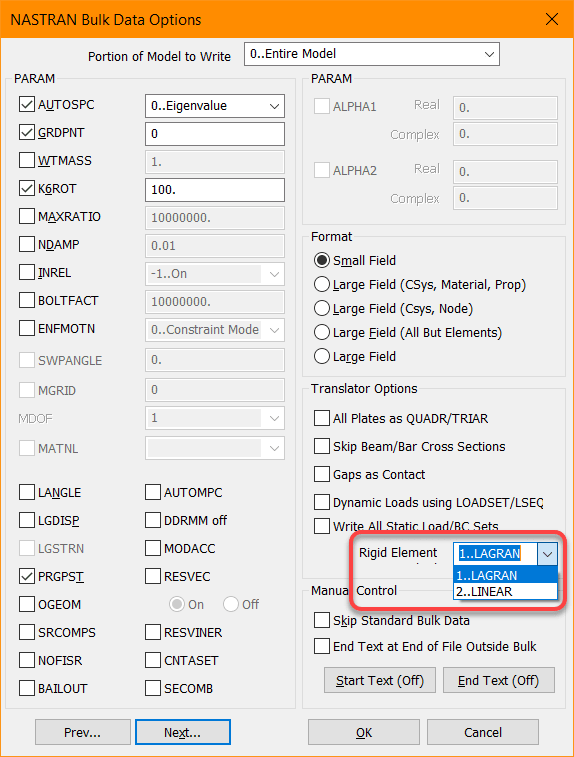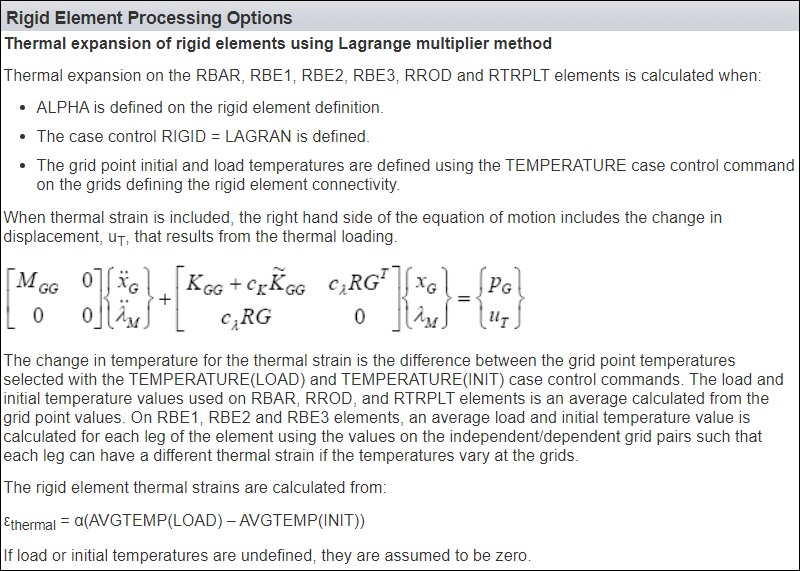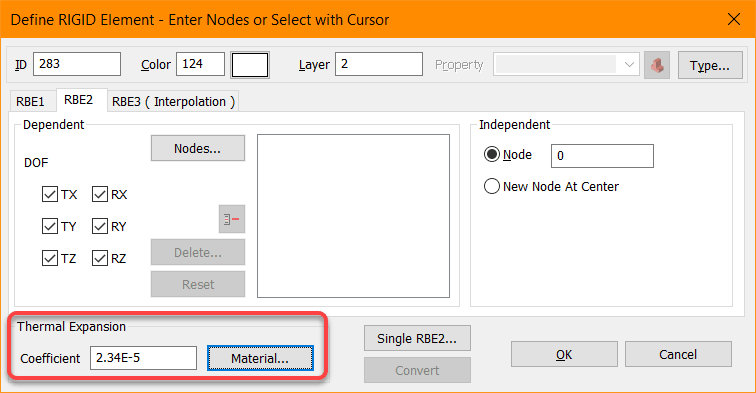I have done a steady state and transient thermal analysis on a model in Space System Analysi. And obtained .Bun files
Now my goal is to check the shift of one part in the model, due to thermal Stress [thermal deformation]
I have mapped the temperature result into NX 12 Nastran solver Sol 101 linear static. And need to know the setup needed for the structural
Steps I have done:
1.I have loaded the temperature loads from the mapping solution.
2. I have set a contain-> fixed some things (not moving)
The question is
Do I need to define initial temperature for temhe set up?
If temperature result from the thermal analysis At certai. Time.. was distributed between 17C to 25C
Should I specify initial temperature 20 C, in Nastran sol 101?
If I did .. I am assuming NX will take 20C as To (i nitial )
The equation for each node is as follows:
Delta(elongation)=a *Delta Temp* inital length
So delta Temp would be = (20-17,18,19,20.. etc)
Will that give me correct value?
If i did not specify an initial condition what will NX solver count for To?
Also, is there is some tips for this kind of simulation.
I am not familar with NX Nastan .. would really be happy if someone guided me
Now my goal is to check the shift of one part in the model, due to thermal Stress [thermal deformation]
I have mapped the temperature result into NX 12 Nastran solver Sol 101 linear static. And need to know the setup needed for the structural
Steps I have done:
1.I have loaded the temperature loads from the mapping solution.
2. I have set a contain-> fixed some things (not moving)
The question is
Do I need to define initial temperature for temhe set up?
If temperature result from the thermal analysis At certai. Time.. was distributed between 17C to 25C
Should I specify initial temperature 20 C, in Nastran sol 101?
If I did .. I am assuming NX will take 20C as To (i nitial )
The equation for each node is as follows:
Delta(elongation)=a *Delta Temp* inital length
So delta Temp would be = (20-17,18,19,20.. etc)
Will that give me correct value?
If i did not specify an initial condition what will NX solver count for To?
Also, is there is some tips for this kind of simulation.
I am not familar with NX Nastan .. would really be happy if someone guided me