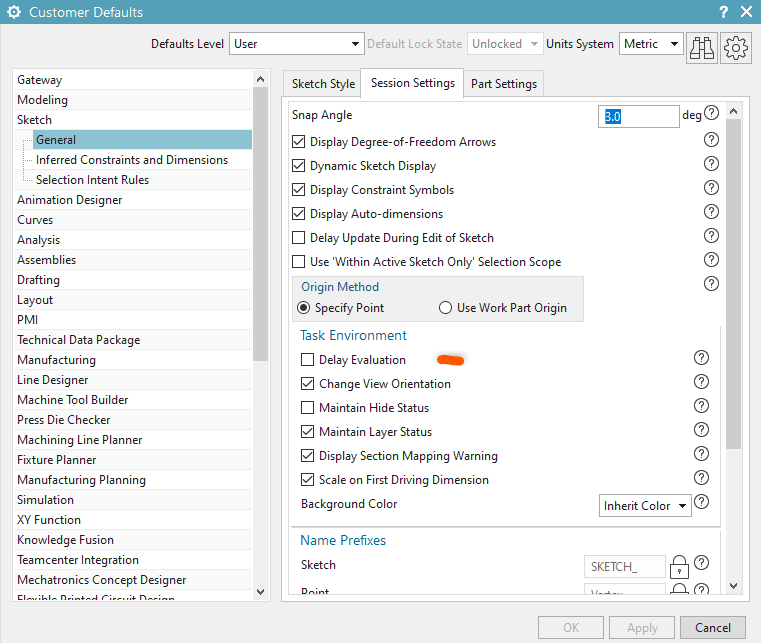loworange88
Mechanical
Morning everyone. I am having a new to me issue in NX1892. Recently when I make a sketch on a part, and I add dimensions to the sketch, the geometry does not move to the entered dimension number. For example: I make a block, and add four holes, using the sketch environment, I place four points randomly. I want them to be 12mm from each corner of the block. So I add two dimensions to each point all of them 12mm. The points do not snap to position in the sketch, they stay randomly where I placed them. When I finish the sketch, everything snaps to where it belongs. I am not sure if I changed an environment variable or preference setting somewhere, but I cannot seem figure this out. Thanks in advance.