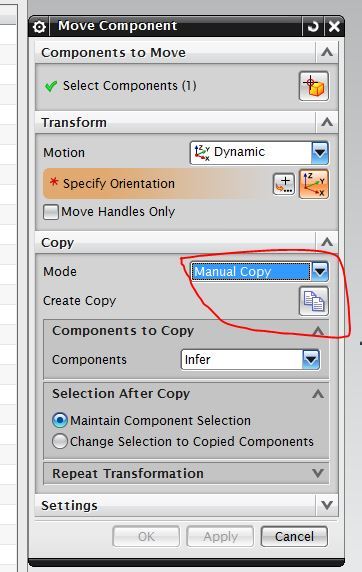Hi All,
I have a problem with the command "Move" with the copy option.
When i copy parts with the "Move" commando very often parts are placed double.
The two parts are placed exactly on the same place, so it is not visible until i move a part.
Or I have to check the numbers in the "Assembly Navigator".
I thought this was maybe caused by the mouse, that when i want to click once, the mouse actually clicks twice very fast. But I tested another mouse and i had the same problem again.
This is a very annoying problem, because I cant't trust the count of parts anymore, and it costs time because I have to double check everything.
Anyone any idea what causes this problem?
I use NX now for about 4 years, and I have this problem now for about a couple of months.
Thanks in advance.
Using NX 8.0 and Teamcenter 8 on Windows 7 (64)
I have a problem with the command "Move" with the copy option.
When i copy parts with the "Move" commando very often parts are placed double.
The two parts are placed exactly on the same place, so it is not visible until i move a part.
Or I have to check the numbers in the "Assembly Navigator".
I thought this was maybe caused by the mouse, that when i want to click once, the mouse actually clicks twice very fast. But I tested another mouse and i had the same problem again.
This is a very annoying problem, because I cant't trust the count of parts anymore, and it costs time because I have to double check everything.
Anyone any idea what causes this problem?
I use NX now for about 4 years, and I have this problem now for about a couple of months.
Thanks in advance.
Using NX 8.0 and Teamcenter 8 on Windows 7 (64)