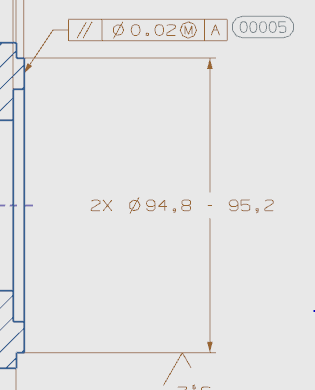vinaykeerthi
Aerospace
Hi,
I've just started NXOpen coding through VB and I managed to loop through the dimensions and extract tolerances using
For Each temp_dimension as Annotations.Dimension in workPart.Dimensions
However, I see that the parallelism constraint as well as surface finish detail do not appear in these. What do I need to loop through to access all of those notations as well as the textual annotations in a drawing?
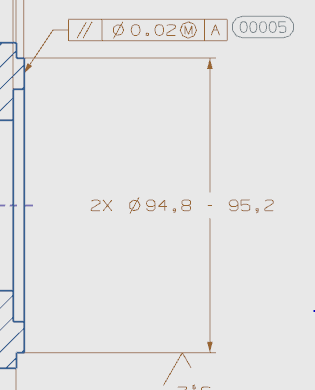
I've just started NXOpen coding through VB and I managed to loop through the dimensions and extract tolerances using
For Each temp_dimension as Annotations.Dimension in workPart.Dimensions
However, I see that the parallelism constraint as well as surface finish detail do not appear in these. What do I need to loop through to access all of those notations as well as the textual annotations in a drawing?