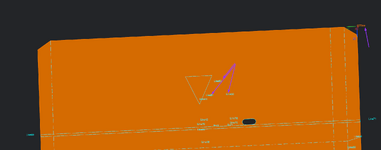Hi all,
I have a newbie question. How do I hide the lables "line60", "arc3" etc. and the documents coordinate systems lable BUT keep the lines and the coordinate system. If I hide all sketches everything is hidden. This is in assembly environment and I'm using Siemens NX 1953.
I coulnd't pin point the correct search query, everything with line and lable resulted in coding questions.
Thx,
Em
I have a newbie question. How do I hide the lables "line60", "arc3" etc. and the documents coordinate systems lable BUT keep the lines and the coordinate system. If I hide all sketches everything is hidden. This is in assembly environment and I'm using Siemens NX 1953.
I coulnd't pin point the correct search query, everything with line and lable resulted in coding questions.
Thx,
Em