Someone asked me what is the difference between these two sketch icons.
I don't know. I never really looked t them.
Anyone have an idea? I searched Help and online, can't find it.
Thanks.
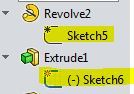
Chris, CSWP
SolidWorks '16
ctophers home
SolidWorks Legion
I don't know. I never really looked t them.
Anyone have an idea? I searched Help and online, can't find it.
Thanks.
Chris, CSWP
SolidWorks '16
ctophers home
SolidWorks Legion
