Hi,
The SW software that my company provide at work, converts automatically dump body into parametrized features.
The SW student edition that my son uses at home for training doesn't do that.
And I do not know how to activate Feature Recognition on his laptop.
Can someone help us in this matter, please?
Thanks,
CAD 2015
The SW software that my company provide at work, converts automatically dump body into parametrized features.
The SW student edition that my son uses at home for training doesn't do that.
And I do not know how to activate Feature Recognition on his laptop.
Can someone help us in this matter, please?
Thanks,
CAD 2015

![[pc2] [pc2] [pc2]](/data/assets/smilies/pc2.gif)
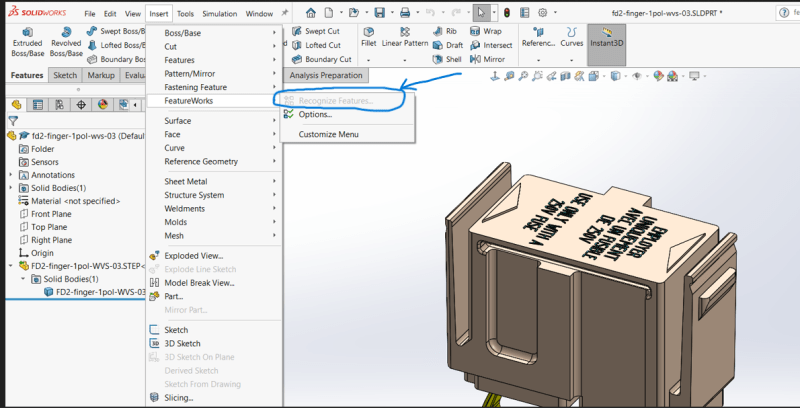
![[2thumbsup] [2thumbsup] [2thumbsup]](/data/assets/smilies/2thumbsup.gif)