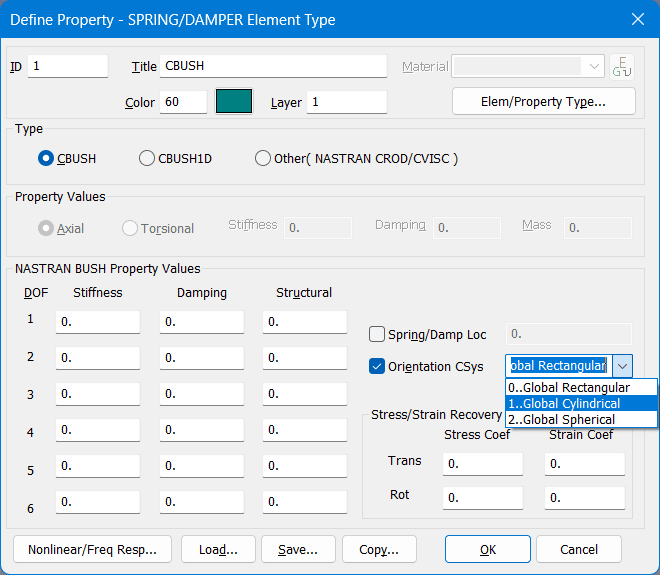Hi,
I am modelling a bearing in NX12, which I have done using RBE2 elements to connect the inner (red colour) and outter (blue colour) faces of the bearing with points in the center and then applying a CBUSH to connect the points (the green spring in the center connecting the blue and red dots). I want to apply the axial and radial stiffnesses to the CBUSH but I don't know which coordinates are the radial and axial ones.
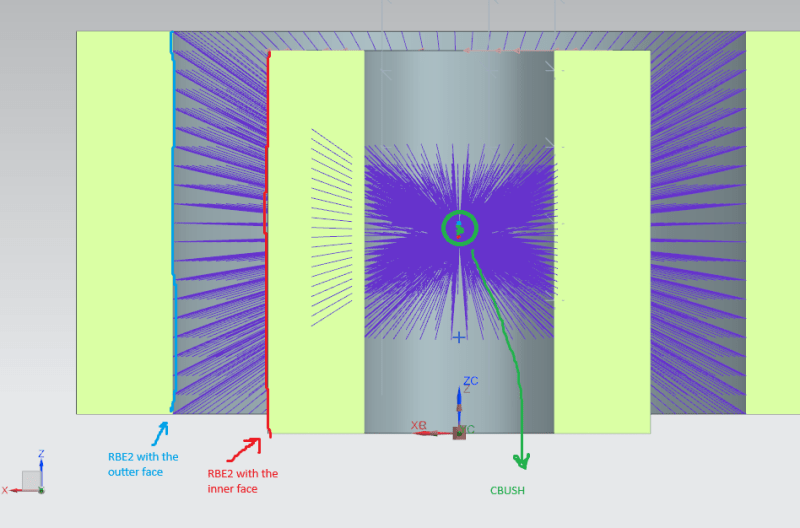
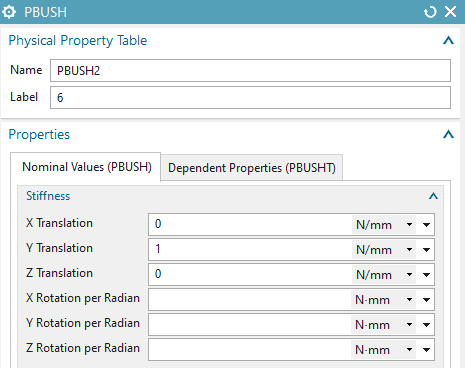
Thank you for your help!
Regards
I am modelling a bearing in NX12, which I have done using RBE2 elements to connect the inner (red colour) and outter (blue colour) faces of the bearing with points in the center and then applying a CBUSH to connect the points (the green spring in the center connecting the blue and red dots). I want to apply the axial and radial stiffnesses to the CBUSH but I don't know which coordinates are the radial and axial ones.
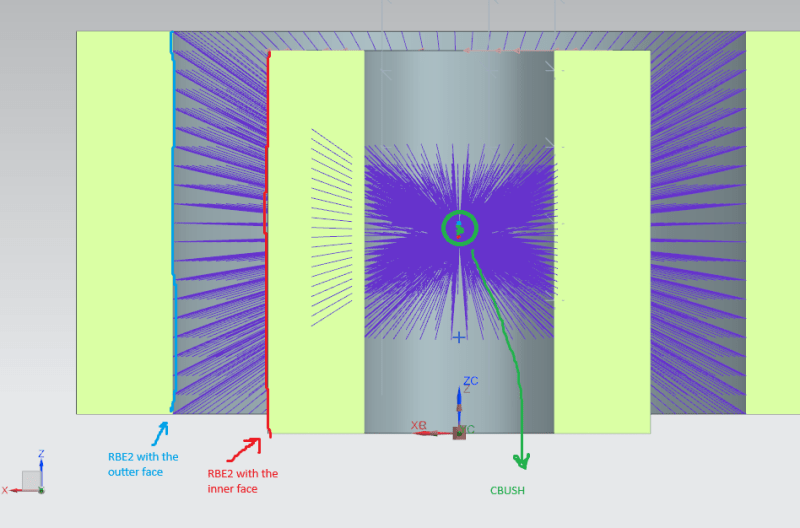
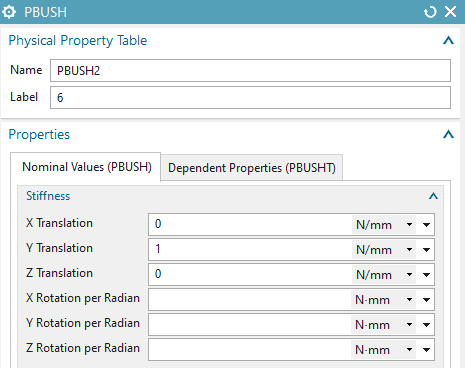
Thank you for your help!
Regards