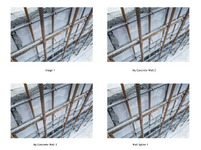Greenalleycat
Structural
Was thinking about this yesterday on my way to a job...has anyone found a good AI tool for site inspections?
I was thinking of something that goes 'take photo -> voice to text caption -> get back to the office and output a table with photo & caption' but also open to any other tools that people are using
I was thinking of something that goes 'take photo -> voice to text caption -> get back to the office and output a table with photo & caption' but also open to any other tools that people are using