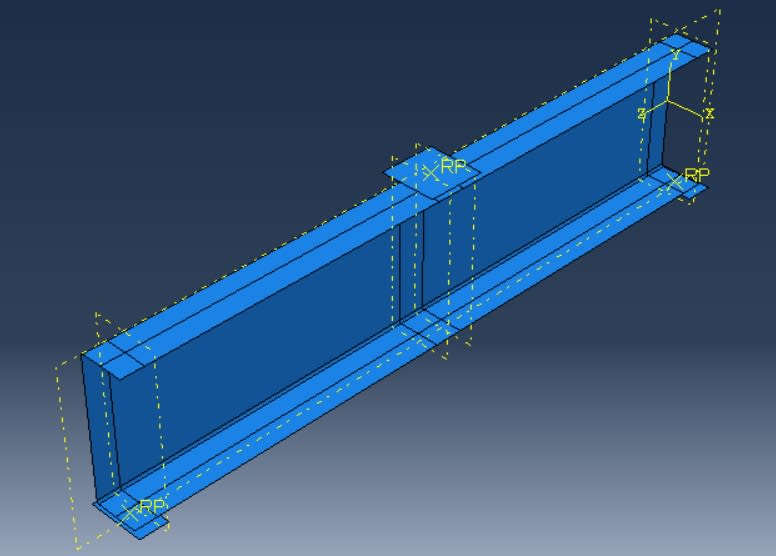Hello,
I am conducting a 3-point bending test of a cold-formed steel track section in Abaqus.
First I did a linear buckling analysis.
Following that I am doing a post-buckling analysis, taking scaled buckled mode shapes from the buckling analysis in the post-buckling analysis.
The beam is simply supported at both ends.
This supports I have created with discrete rigid plate elements. These elements are connected at both ends of the beams with a tie constraint. The boundary condition has been applied at the reference point of the rigid plates.
For applying the load I have created another discrete rigid plate as the applicator. This plate is connected with surface-to-surface contact with the top flange of the beam.
I am applying displacement control loading the reference point of the rigid plate in the loading step. In the initial step, other than the Y degree of freedom all the other degrees of freedom are constrained.
For post-buckling analysis, I am using dynamic implicit quasi-static analysis.
I am getting the below warning :
There is zero FORCE everywhere in the model based on the default criterion. please check the value of the average FORCE during the current iteration to verify that the FORCE is small enough to be treated as zero. if not, please use the solution controls to reset the criterion for zero FORCE.
Could you please advise, how I can remove this warning?
I tried removing the contact definition between the applicator(rigid plate that is being used for applying the load) and the beam top flange and applying a tie constraint. Still the same warning I am getting.
A pic of my model is attached below:
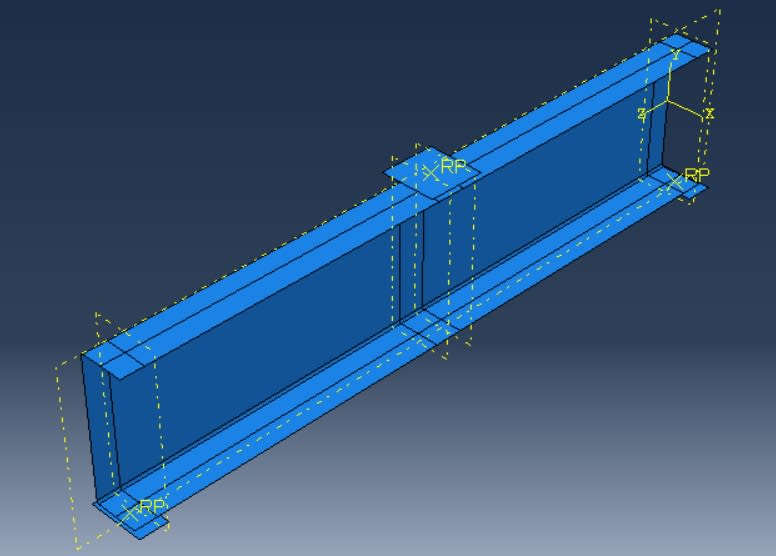
I am conducting a 3-point bending test of a cold-formed steel track section in Abaqus.
First I did a linear buckling analysis.
Following that I am doing a post-buckling analysis, taking scaled buckled mode shapes from the buckling analysis in the post-buckling analysis.
The beam is simply supported at both ends.
This supports I have created with discrete rigid plate elements. These elements are connected at both ends of the beams with a tie constraint. The boundary condition has been applied at the reference point of the rigid plates.
For applying the load I have created another discrete rigid plate as the applicator. This plate is connected with surface-to-surface contact with the top flange of the beam.
I am applying displacement control loading the reference point of the rigid plate in the loading step. In the initial step, other than the Y degree of freedom all the other degrees of freedom are constrained.
For post-buckling analysis, I am using dynamic implicit quasi-static analysis.
I am getting the below warning :
There is zero FORCE everywhere in the model based on the default criterion. please check the value of the average FORCE during the current iteration to verify that the FORCE is small enough to be treated as zero. if not, please use the solution controls to reset the criterion for zero FORCE.
Could you please advise, how I can remove this warning?
I tried removing the contact definition between the applicator(rigid plate that is being used for applying the load) and the beam top flange and applying a tie constraint. Still the same warning I am getting.
A pic of my model is attached below: