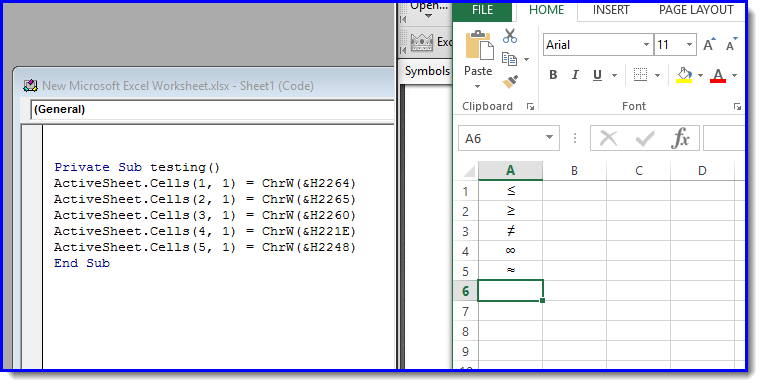JG - thanks for your post also. Updating the autocorrect list converts this feature from something that is just annoying into something really useful.
Adding a lot of characters is pretty tedious though, so I have written a macro to do it from a list on the spreadsheet. I have also written a UDF to convert ASCII strings to Unicode characters.
In the attached spreadsheet there is:
- A table of Unicode characters for a range of codes. Enter 1-16 in cell A2 and it will return the codes from the Wikipedia "Mathematical operators and symbols in Unicode" page, together with a description of the group returned. For any value > 16 it will return a range of 512 characters, starting with the code entered in A2 (treated as a Hex value)
- A list of mathematical symbols and Greek characters, with the associated Unicode decimal value. If you click the "Update Auto-correct"button it will do what it says, so for instance entering (+-) will be converted to the Unicode +- symbol. The list can be edited or extended. Extend the range name "UCList" if necessary.
- An example of the UDF UCode, that will replace the ASCII strings from the UCList list with the equivalent Unicode values. For the UDF the ASCII strings should not be enclosed in ().
Once the auto-correct macro has been run it will work from any Excel file, or any other MS Office application.
The UDF will only work from Excel files with the UCode VBA code, and a range named UCList.
Any questions or comments, please let me know.
Linked file updated 7 May 2017
Doug Jenkins
Interactive Design Services