Hi,
Could anyone tell if there is a way to to split a sentence to a equally two sentences?
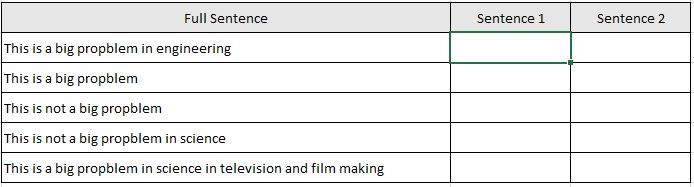
in the above image, I have a full sentence in Column A, Each sentences have different numbers of words.
I want to split this column A to two equal sentences in column B and C without disturbing any words.
I have tried Text split. It splits all the words to multiple columns and I have to concatenate these words. But some rows has 5 words some rows has 12 words.
If the column A full sentence has same number of words, text split will help. This requires some manual work like filter same same numbers of words Rows to concatenate to make equal length sentence 1 and sentence 2.
But in my case column A has different numbers of words.
I want to split the column a sentence (line 1) to two equally long sentences to put line 1 and line 2. Any formulas?
Could anyone tell if there is a way to to split a sentence to a equally two sentences?
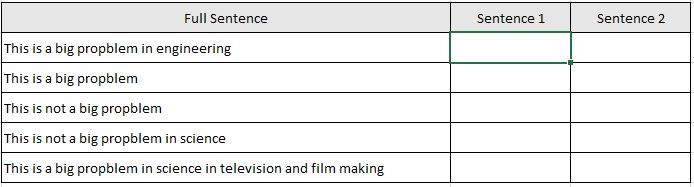
in the above image, I have a full sentence in Column A, Each sentences have different numbers of words.
I want to split this column A to two equal sentences in column B and C without disturbing any words.
I have tried Text split. It splits all the words to multiple columns and I have to concatenate these words. But some rows has 5 words some rows has 12 words.
If the column A full sentence has same number of words, text split will help. This requires some manual work like filter same same numbers of words Rows to concatenate to make equal length sentence 1 and sentence 2.
But in my case column A has different numbers of words.
I want to split the column a sentence (line 1) to two equally long sentences to put line 1 and line 2. Any formulas?
