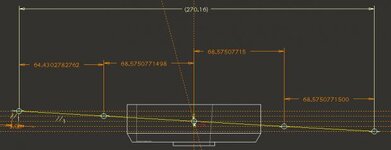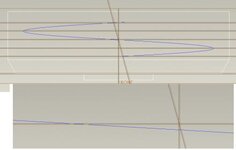K
KNETZERE
Guest
I am trying to wrap this sketch
View attachment 6150
the middle point is constrained at the intersection of the angled line and a horizontal one
however when the wrap completes it seems as though the sketch has been shifted
View attachment 6151
any ideas why this is happening?
open to any suggestions and/or solutions
thanks
Ed
View attachment 6150
the middle point is constrained at the intersection of the angled line and a horizontal one
however when the wrap completes it seems as though the sketch has been shifted
View attachment 6151
any ideas why this is happening?
open to any suggestions and/or solutions
thanks
Ed