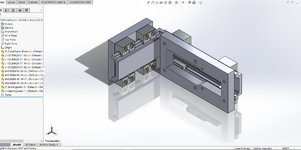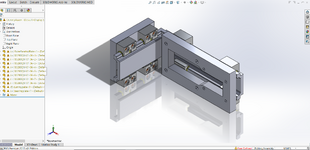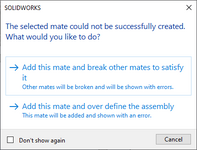S
Scanman
Guest
I'm designing a small Z X positioner for a machine I'm building, I'm using off the self linear pillow blocks and I have made a custom 90 degree linear guide based on the exact dimensions of the linear rails that are designed to work with the pillow blocks. (I copy and pasted the sketch from the supplied 3D files so I know it is exactly the same)
The right angle bearing plate (named OuterBearingPlate) should move along the Z-axis
The plate with the hole in the middle (named BearingPlate) should move along the Z and X-axis due to travelling along the X-axis of the OuterBearingPlate
The dummyblock holds 4 pillow blocks in place and should be the only fixed part in the assembly.
All of the pillow blocks are mated to the OuterBearingPlate with tangent mates as the surface of the bearing surfaces of the pillow blocks are slightly curved.
However if I float(unfix) the OuterBearingPlate the assembly becomes over defined until I delete every tangent mate. The movement still works as intended.
I can unfix or float the dummy plate and there is no difference. I have made another assembly with just the right angle plate (OuterBearingPlate) and the 8 pillow blocks with the same mates and there is no errors and the pillow blocks all move as intended.
The right angle bearing plate (named OuterBearingPlate) should move along the Z-axis
The plate with the hole in the middle (named BearingPlate) should move along the Z and X-axis due to travelling along the X-axis of the OuterBearingPlate
The dummyblock holds 4 pillow blocks in place and should be the only fixed part in the assembly.
All of the pillow blocks are mated to the OuterBearingPlate with tangent mates as the surface of the bearing surfaces of the pillow blocks are slightly curved.
However if I float(unfix) the OuterBearingPlate the assembly becomes over defined until I delete every tangent mate. The movement still works as intended.
I can unfix or float the dummy plate and there is no difference. I have made another assembly with just the right angle plate (OuterBearingPlate) and the 8 pillow blocks with the same mates and there is no errors and the pillow blocks all move as intended.