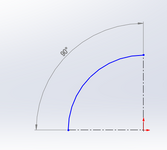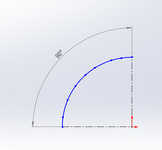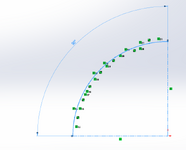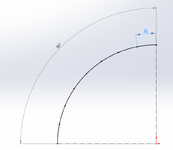P
ptibruno
Guest
Hi gents,
I'm quiet new user with solidworks, and I'm facing an issue drawing a toothed pulley. I want to use a toothed belt with teeth every 10mm.
I'm wondering the process to do the pulley, due to size constraint I need a pulley with a radius from 45 to 55mm, using a radius of 50.9 i should be able to design a pulley with 32 teeth.
Once the pulley without teeth is done, can anyone tell me wich function or method can i use to get a teeth every 10mm? I've tried by using the angle but not very acurate.
thanks
Bruno
I'm quiet new user with solidworks, and I'm facing an issue drawing a toothed pulley. I want to use a toothed belt with teeth every 10mm.
I'm wondering the process to do the pulley, due to size constraint I need a pulley with a radius from 45 to 55mm, using a radius of 50.9 i should be able to design a pulley with 32 teeth.
Once the pulley without teeth is done, can anyone tell me wich function or method can i use to get a teeth every 10mm? I've tried by using the angle but not very acurate.
thanks
Bruno