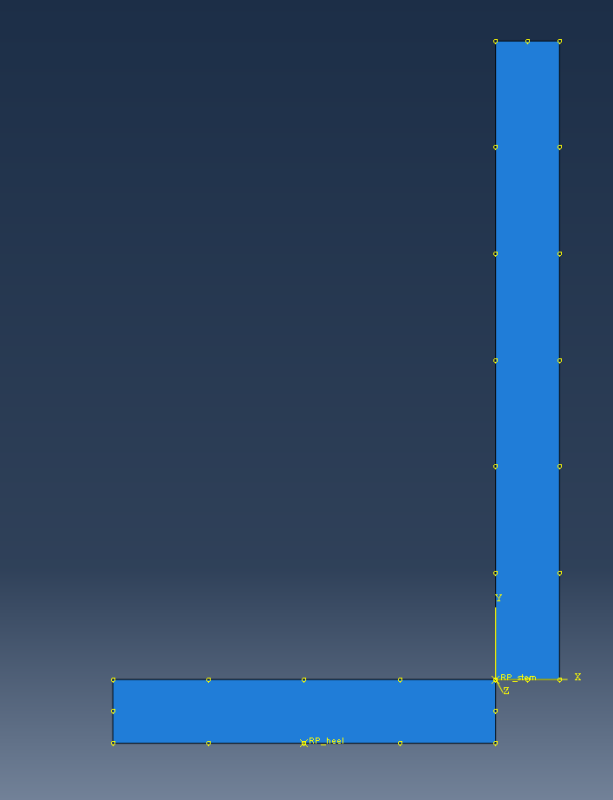Hi.
I'm new to this forum and also to Abaqus. Right now I'm doing some simple test with the *TIE feature of abaqus. As I will understand how it works, I have to use it in a more complicated model.
In my test I simply consider two 2Dshell parts forming an L. Both parts are, for instance, modeled as rigid bodies. The horizontal part has all blocked DOFs. I then want to connect the two parts in a node, such that the vertical part can rotate but not move away from the horizontal one. I will then use a torsional spring in order to manage the rotation of the vertical part.
Is this possible with *Tie? Abaqus gives me the following error: 1 nodes are used more than once as a slave node in *TIE keyword.
Indeed, there is not the possibility to choose Node to Node.
How can I otherwise tie this two parts?
Here is my very simple model:
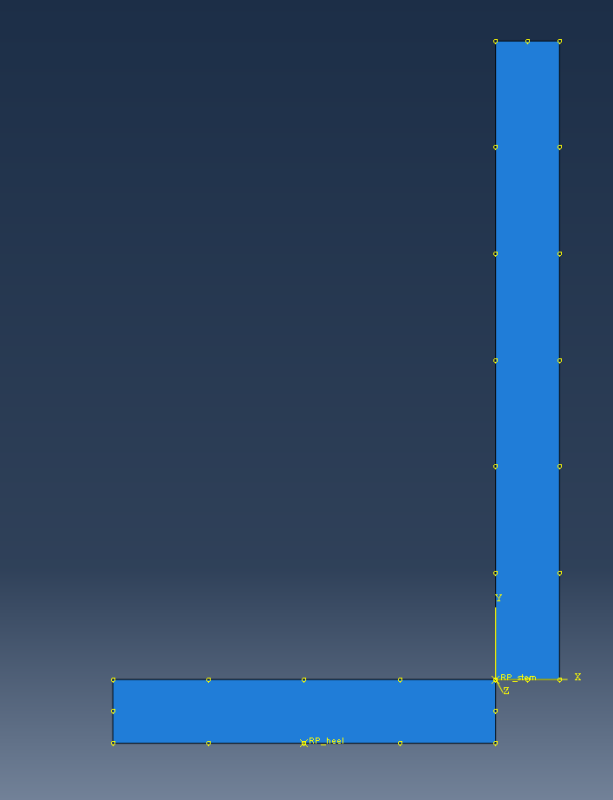
I'm new to this forum and also to Abaqus. Right now I'm doing some simple test with the *TIE feature of abaqus. As I will understand how it works, I have to use it in a more complicated model.
In my test I simply consider two 2Dshell parts forming an L. Both parts are, for instance, modeled as rigid bodies. The horizontal part has all blocked DOFs. I then want to connect the two parts in a node, such that the vertical part can rotate but not move away from the horizontal one. I will then use a torsional spring in order to manage the rotation of the vertical part.
Is this possible with *Tie? Abaqus gives me the following error: 1 nodes are used more than once as a slave node in *TIE keyword.
Indeed, there is not the possibility to choose Node to Node.
How can I otherwise tie this two parts?
Here is my very simple model: