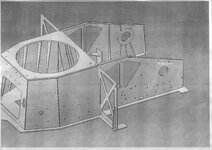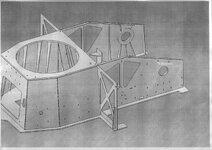K
Kristian Mueller1
Guest
View attachment 1678Hello, i have pictures of complete Catia model of part of armored vechile. That is not my work. But i dont now how that structure modeling in Catia, with structure design or part by part and then assembly together? Have for this "easy way" modeling with structure or sheet metal? Please give me short instructions for modeling and steps. Thanks.