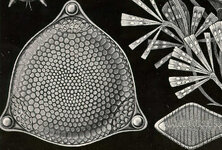All of the three patterns in the attached picture are asymmetrical and hand-drawn, so none of them can be exactly patterned in any CAD system.
But something similar to the larger, turtle shell image on the left can be done in CATIA like this:
1. make a Sketch of 1/6 section of the design, using circles, splines, or lines to define each closed shape.
2. Make a Pad from the 1/6 sketch.
3. Mirror the Pad to get 1/3 of the design.
4. Use a Circular Pattern to rotate the 1/3 and get the complete design.
The important lesson to learn here is to not make complex sketches. Keep sketches simple, and pattern the resulting solid features (Pads, Pockets, etc)