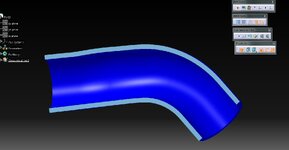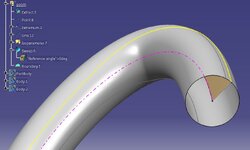M
manuel_alexandru
Guest
View attachment 1657
here is how it's look the hose .I was thinking about to make a formula to a line wich will follow the contur of the hose , but i'm not shore how to do that ,if somebody can help me ,i will remain indebted
here is how it's look the hose .I was thinking about to make a formula to a line wich will follow the contur of the hose , but i'm not shore how to do that ,if somebody can help me ,i will remain indebted