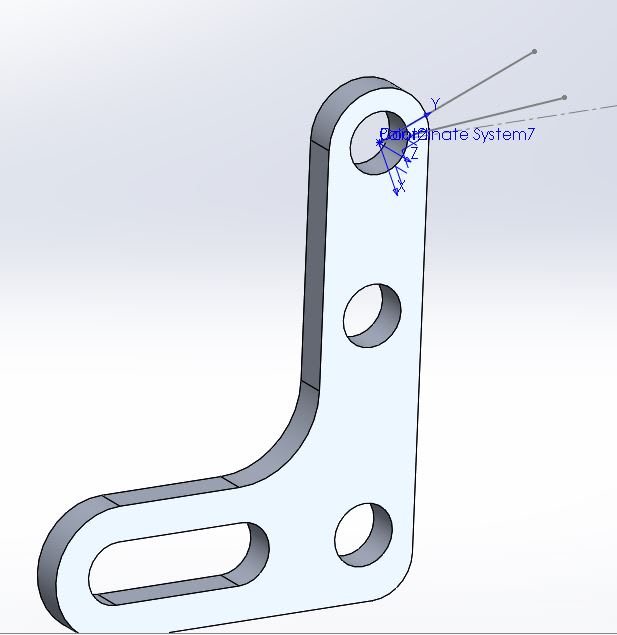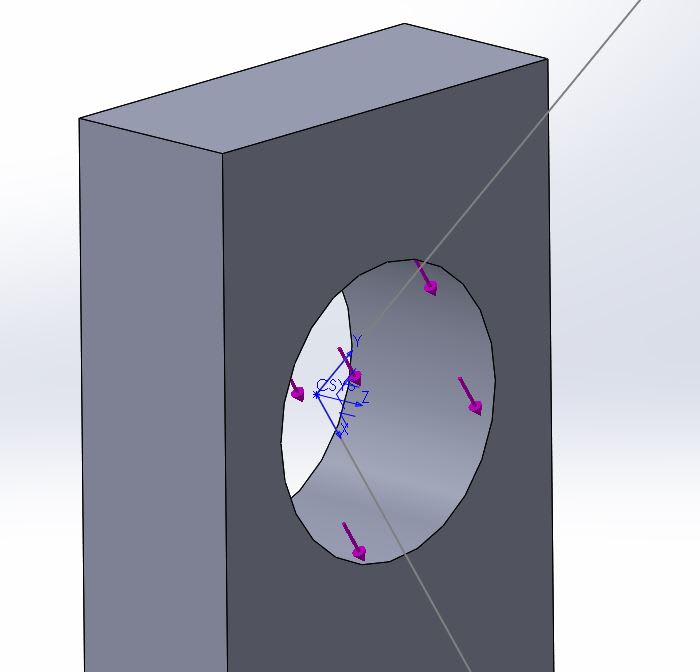Hello,
I am trying to put a bearing load in a hole of my part for a static simulation and I have followed the steps creating a coordinate system with the z axis coaxial with the hole axis but instead of the x or y axis being the default orientation I use one of the lines from a sketch I made to orient the force at a certain angle. However every time I try to apply the bearing force it retarns the 'Bearing load requires the selection of a coordinate system and set of cylindrical faces of the same radii and the z-axis of the coordinate system must be coincident with the axis of the cylindrical faces'.
I respect these conditions so I don't know what the problem is. When I use the default x and y axis for the coordinate system the bearing load works so I thought the problem would be in my sketch but the line I give it for the x-axis is perpendicular to the z-axis so there should be no error there...
Thank you in advance!!
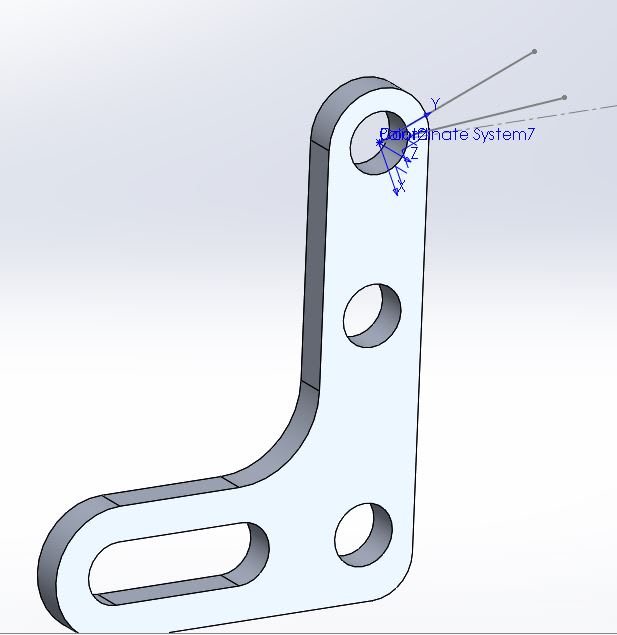
I am trying to put a bearing load in a hole of my part for a static simulation and I have followed the steps creating a coordinate system with the z axis coaxial with the hole axis but instead of the x or y axis being the default orientation I use one of the lines from a sketch I made to orient the force at a certain angle. However every time I try to apply the bearing force it retarns the 'Bearing load requires the selection of a coordinate system and set of cylindrical faces of the same radii and the z-axis of the coordinate system must be coincident with the axis of the cylindrical faces'.
I respect these conditions so I don't know what the problem is. When I use the default x and y axis for the coordinate system the bearing load works so I thought the problem would be in my sketch but the line I give it for the x-axis is perpendicular to the z-axis so there should be no error there...
Thank you in advance!!