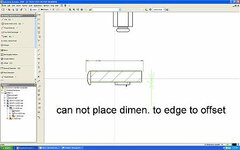P
pointline
Guest
Hello. I am having problems in showing mo info in my section details. I click on the section view window and pick sketch. Now I am in sketch mode I click to draw a line horizontal. I need to make it .06 off the top edge and .05 off the bottom edge. I Project Geometry and that turns light blue went I high light and pick my edges. Now I click to dimension from the edge to the new line but my project edges go away and I have no outside edge to place a dimension to make my different offsets.
What do I do? Can I break the link to the section view and make it a draft view? This software is 2 steps back compared to S.E. on what should be simple stuff.
Or am I going to have to redraw each section detail I need to and more line to?
pointline
What do I do? Can I break the link to the section view and make it a draft view? This software is 2 steps back compared to S.E. on what should be simple stuff.
Or am I going to have to redraw each section detail I need to and more line to?
pointline