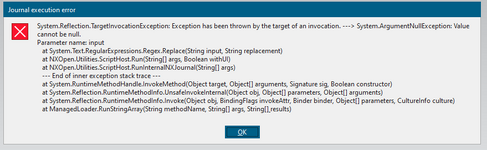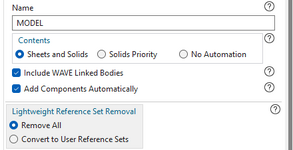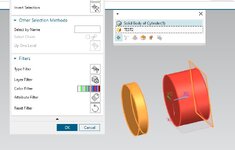I found a journal which shows all objects in the MODEL reference set, but it's not working properly.
I'm using NX2212.
Is there a problem with the code or am I doing something wrong?
when I run the journal in an assembly, on one of the components, I double click the component to make it the work part,
then run the journal and de-select something in the MODEL reference set, (the selection scope is set to "within work part only") then I ok the dialog.
(while I'm still in there), I check, with the reference set dialog, what's in the MODEL reference set, and its shows what I expected (the selection scope is set to "within work part and components").
Now I double click on the top level, to make it the work part and the component shows as before, without the change I just did.
Maybe the journal was created before NX expanded the scope of selectable objects, & the code needs a tweek.
the journal can be found here.
https://nxjournaling.com/content/show-reference-set-objects
I'm using NX2212.
Is there a problem with the code or am I doing something wrong?
when I run the journal in an assembly, on one of the components, I double click the component to make it the work part,
then run the journal and de-select something in the MODEL reference set, (the selection scope is set to "within work part only") then I ok the dialog.
(while I'm still in there), I check, with the reference set dialog, what's in the MODEL reference set, and its shows what I expected (the selection scope is set to "within work part and components").
Now I double click on the top level, to make it the work part and the component shows as before, without the change I just did.
Maybe the journal was created before NX expanded the scope of selectable objects, & the code needs a tweek.
the journal can be found here.
https://nxjournaling.com/content/show-reference-set-objects