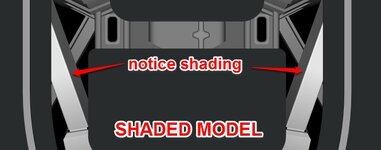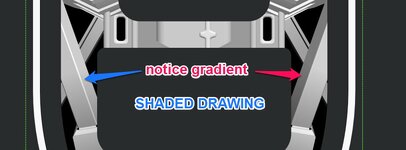D
dreweb
Guest
I need to print a 1:1 scale shaded drawing of my model. When modeling, I have set up the lights (Render Tab>Scene>lights) so that the shading of the model is EXACTLY how I need the colors and shadows to look from the front view. However, when I go to the drawing of this part, using the same view, the lighting shadows are completely different.
I am not aware of a way to print 1:1 (precisely) from model space, and I don't know how to adjust the lighting of the shaded view in drawing space.
Any tips? Thank you in advance~
I am not aware of a way to print 1:1 (precisely) from model space, and I don't know how to adjust the lighting of the shaded view in drawing space.
Any tips? Thank you in advance~
Attachments
Last edited: