I want to quickly select area or shell elements that are inside the enclosed area of a frame.
To explain better: see image below. There's a frame (blue), a metal headwall (orange/yellow), and a skewed (corrugated) pipe arch (red).
I want to "cut" a hole for the pipe opening in the mesh of the wall shell. It would be quick to do this if it is possible to tell SAP "select all the area elements inside of the bounds of this frame".
Is there a way to automatically do this without having to manually select all the elements inside of area of the frame? I've poked all around the Select menu, and on youtube and the other usual places, and can't figure out how to do it.
BTW in case some future person* finds this thread on a search: I was able to create the mesh for the wall by importing the skewed frame opening from CAD, drawing a single rectangular wall shell element in SAP, and then selecting the frames and the wall and doing Edit-> Edit Areas-> Divide Areas-> "Divide Area Using General Divide Tool Based on Selected Points and Frames".
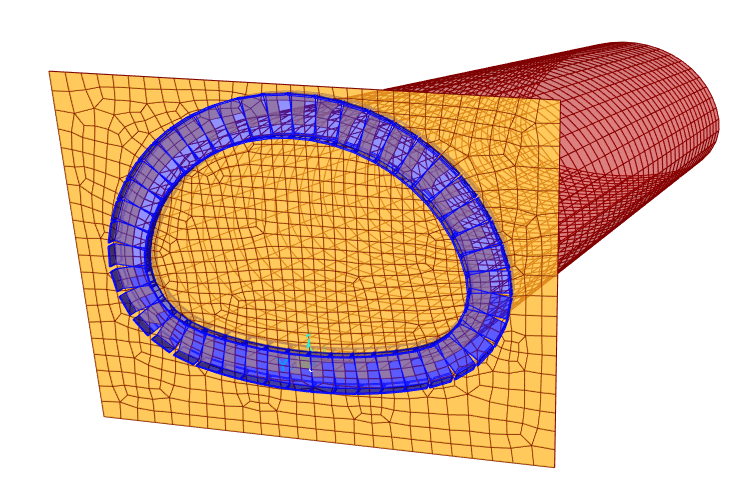
* Including Future Me
To explain better: see image below. There's a frame (blue), a metal headwall (orange/yellow), and a skewed (corrugated) pipe arch (red).
I want to "cut" a hole for the pipe opening in the mesh of the wall shell. It would be quick to do this if it is possible to tell SAP "select all the area elements inside of the bounds of this frame".
Is there a way to automatically do this without having to manually select all the elements inside of area of the frame? I've poked all around the Select menu, and on youtube and the other usual places, and can't figure out how to do it.
BTW in case some future person* finds this thread on a search: I was able to create the mesh for the wall by importing the skewed frame opening from CAD, drawing a single rectangular wall shell element in SAP, and then selecting the frames and the wall and doing Edit-> Edit Areas-> Divide Areas-> "Divide Area Using General Divide Tool Based on Selected Points and Frames".
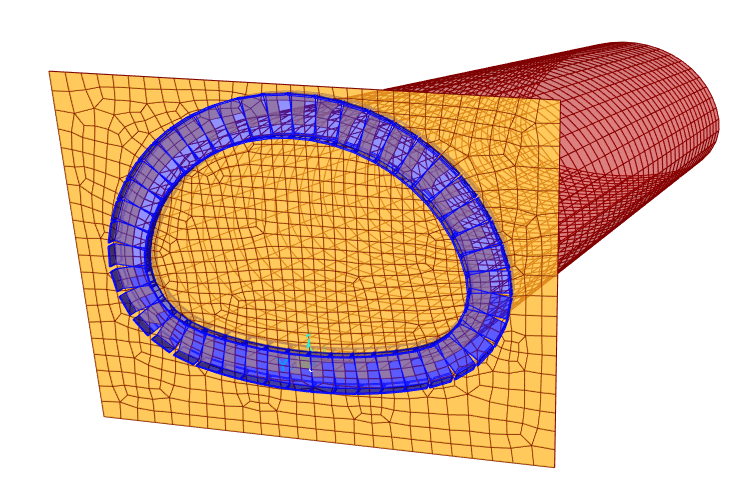
* Including Future Me
