Navigation
Install the app
How to install the app on iOS
Follow along with the video below to see how to install our site as a web app on your home screen.
Note: This feature may not be available in some browsers.
More options
Style variation
-
Congratulations TugboatEng on being selected by the Eng-Tips community for having the most helpful posts in the forums last week. Way to Go!
You are using an out of date browser. It may not display this or other websites correctly.
You should upgrade or use an alternative browser.
You should upgrade or use an alternative browser.
Rotate a 3D view at 90/180 degrees 2
- Thread starter CAD2015
- Start date
- Status
- Not open for further replies.
- Thread starter
- #3
- Thread starter
- #5
-
2
- #6
take the compass, place it on your solid. Notice that now the xyz have switched to uvw i.e local reference system based on your solid.
take the compass, and release it anywhere in 3D (anywhere BUT the low-right-corner...). the compass should fly back to its original position HOWEVER notice that it has retained uvw orientations...
you can now click on these letters (u,v,w) to rotate your CAD space.
To reset the compass back to global (x,y,z) coordinates, (there are several ways to achieve this) drop it onto the global axis located in the low-right-hand-corner.
regards,
LWolf
take the compass, and release it anywhere in 3D (anywhere BUT the low-right-corner...). the compass should fly back to its original position HOWEVER notice that it has retained uvw orientations...
you can now click on these letters (u,v,w) to rotate your CAD space.
To reset the compass back to global (x,y,z) coordinates, (there are several ways to achieve this) drop it onto the global axis located in the low-right-hand-corner.
regards,
LWolf
- Thread starter
- #7
LWolf,
It must be something wrong with the Catia that I use.
Handling the compass after placing it somewhere on the view and trying to move the view, has no effect.
Please, ignore the movie that I tried to attach.
CAD 2015
It must be something wrong with the Catia that I use.
Handling the compass after placing it somewhere on the view and trying to move the view, has no effect.
Please, ignore the movie that I tried to attach.
CAD 2015
- Status
- Not open for further replies.
Similar threads
- Replies
- 0
- Views
- 1K
- Replies
- 3
- Views
- 822
- Replies
- 3
- Views
- 2K
- Replies
- 4
- Views
- 4K
- Replies
- 0
- Views
- 2K

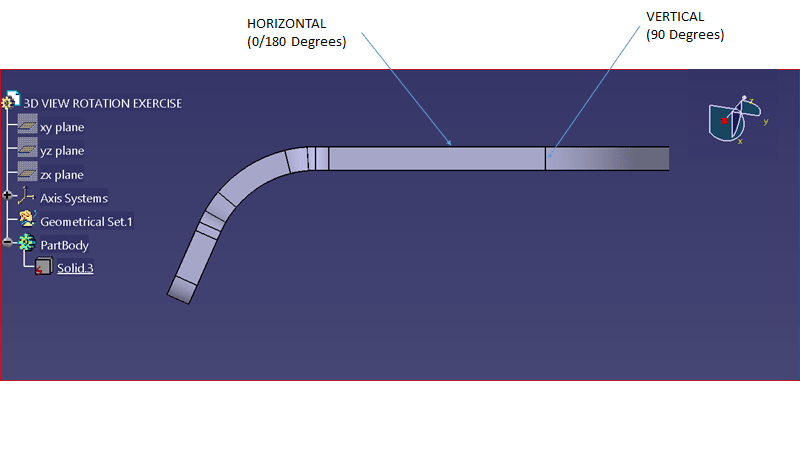
![[dazed] [dazed] [dazed]](/data/assets/smilies/dazed.gif)