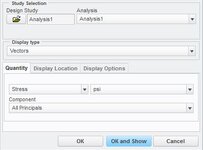C
Chakkarabani Selvam
Guest
Hi,
I would like to analyse principal stresses and its angle. can someone tell me how can I do it easily. The problem is that I need a principal stress at 2 points in model surface I have tried with dynamic query and graphs it did not work
I cannot obtain the values at my desired location.
Thank you.
I would like to analyse principal stresses and its angle. can someone tell me how can I do it easily. The problem is that I need a principal stress at 2 points in model surface I have tried with dynamic query and graphs it did not work
I cannot obtain the values at my desired location.
Thank you.