Since routing is an add-in ONLY in Premium, and we use Professional, we've had to make some workarounds.
Note: Professionals do not do piping routing. Only amateurs do. Thank you for clarifying that Dassault.
Today I received a XYZ point file from a tubing bending sub-contractor who is using a CNC tube bender. They also have a tubing scanner, which uses magnetic pick-ups to measure the coordinates of a tubing run of any complexity. They gave me a spreadsheet with all the points, but without Routing, I couldn't use it directly with Solidworks.
Then it occurred to me that I could input the points into AutoCAD and connect them with lines. From Excel, it was easy to export the points to a text file and create a script, which automated the input of all of the points to AutoCAD. 60 seconds later, I had my 3-dimensional line.
After down-saving the ACAD dwg to an early version (SW won't open a 2018 dwg), the lines were opened easily as 3-dimensional curves, upon which I could immediately create either a composite curve or a new 3D sketch and fillet all the corners to the center-line bend radius. 240 seconds elapsed time.
To make the Sweep out of this path, I needed a plane, normal to the origin, a sketch, and the circular cross-section. Total elapsed time, 5 minutes.
Note: the first time I did this, it took longer because I had to try various options before finding the right ones. The 4th tubing run took 5 minutes.
STF

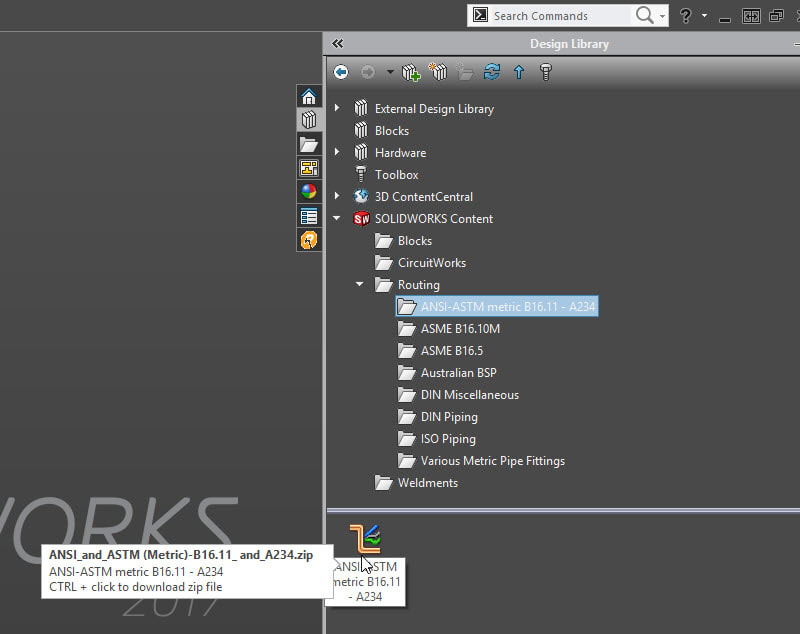
![[pc2] [pc2] [pc2]](/data/assets/smilies/pc2.gif)