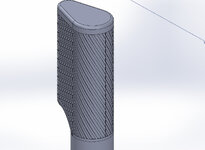D
Dimitar
Guest
HI Everyone. I'm trying to use wrap function to create some cuts into the model from the images. However. Every time when I try, I'm facing an issue. The stripes are not seamless in the middle. The way I achieved it, was with 2 sketches projected on each side. But no matter how I adjust the sketches, there is always a small shift either on the front side or the back one. I just want to make it seamless. Is there a way to do it with wrap function, or there is a smarter method? I can't select all the faces around my object (in wrap menu), because the projection is going to be distorted. That is why I decided to split it into a left and right part.
View attachment 2188
Thank you in advance!
View attachment 2188
Thank you in advance!