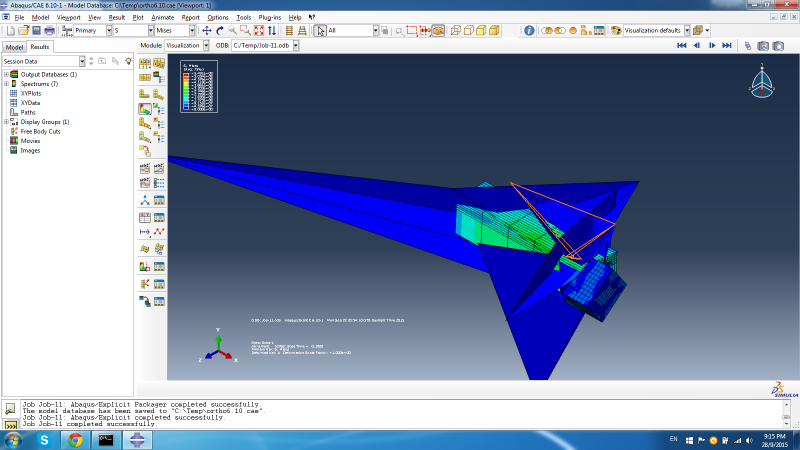VaggelisKas
Industrial
Hello community,
I am trying to simulate a simple orthogonal cutting and I am getting the extremely distorted
illustration when the job is completed.
At first the simulation is as following:
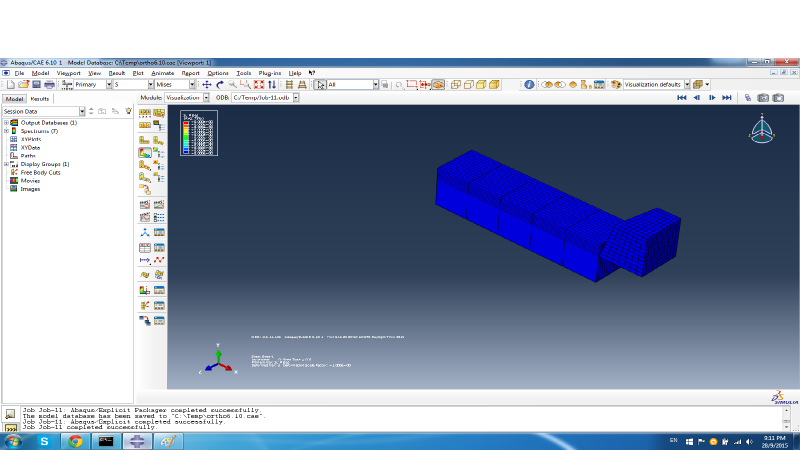
Then
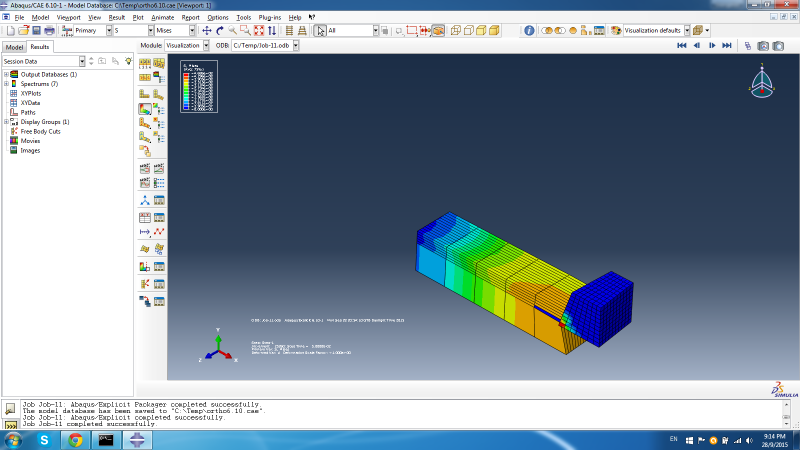
And finally the distorted illustration:
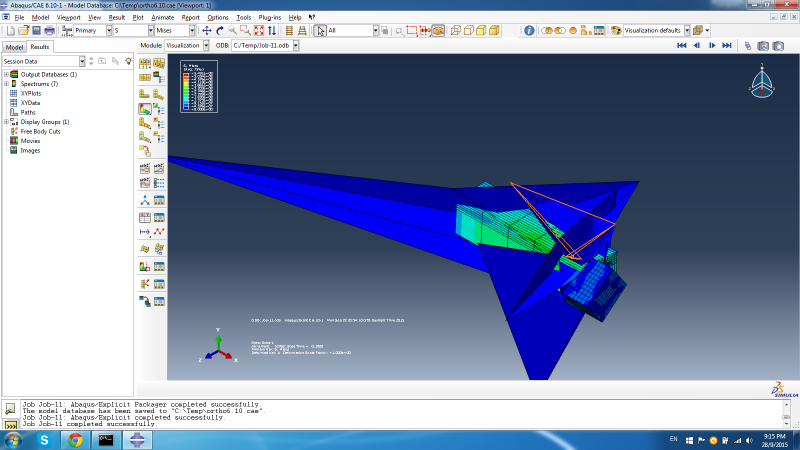
I am trying to simulate a simple orthogonal cutting and I am getting the extremely distorted
illustration when the job is completed.
At first the simulation is as following:
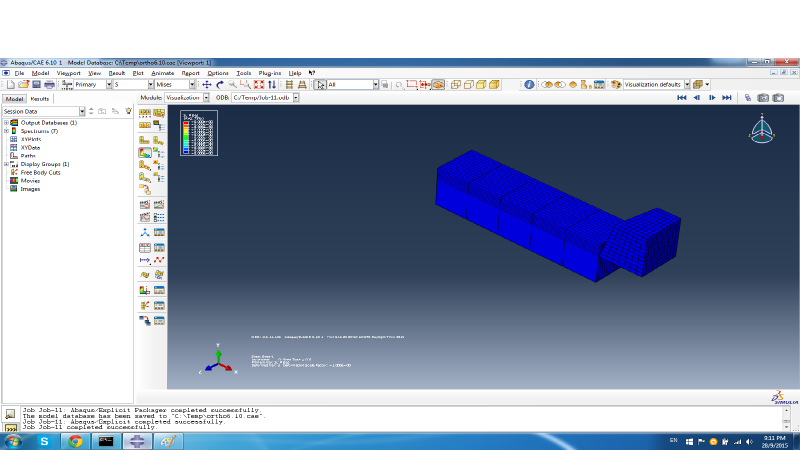
Then
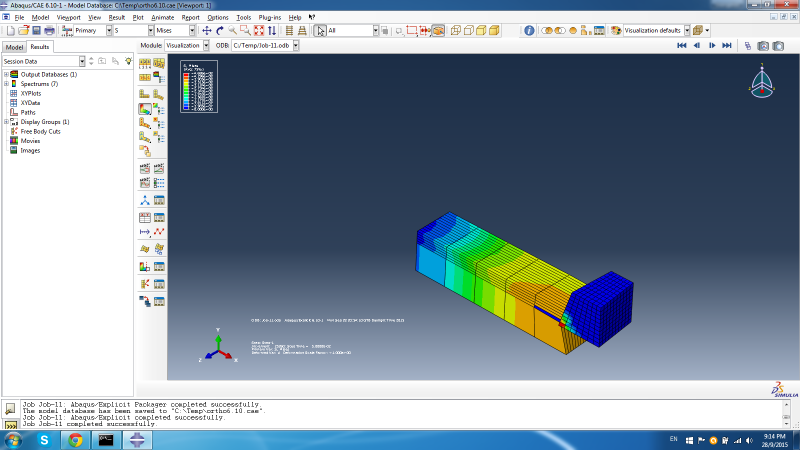
And finally the distorted illustration: