ok, dumba$$ I know, but ...
I've created a bunch of links to other workbooks within the same folder, and pasted into a s/sht (did this maybe a year ago).
Now I'm looking at the s/sht (with the links pasted in it). I can see the pasted link (in the cell contents).
But how do I open that link ?
thx
"Hoffen wir mal, dass alles gut geht !"
General Paulus, Nov 1942, outside Stalingrad after the launch of Operation Uranus.
I've created a bunch of links to other workbooks within the same folder, and pasted into a s/sht (did this maybe a year ago).
Now I'm looking at the s/sht (with the links pasted in it). I can see the pasted link (in the cell contents).
But how do I open that link ?
thx
"Hoffen wir mal, dass alles gut geht !"
General Paulus, Nov 1942, outside Stalingrad after the launch of Operation Uranus.

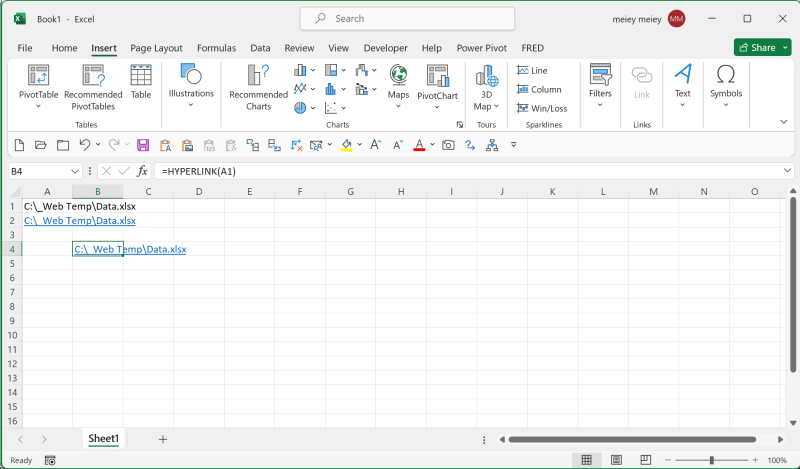
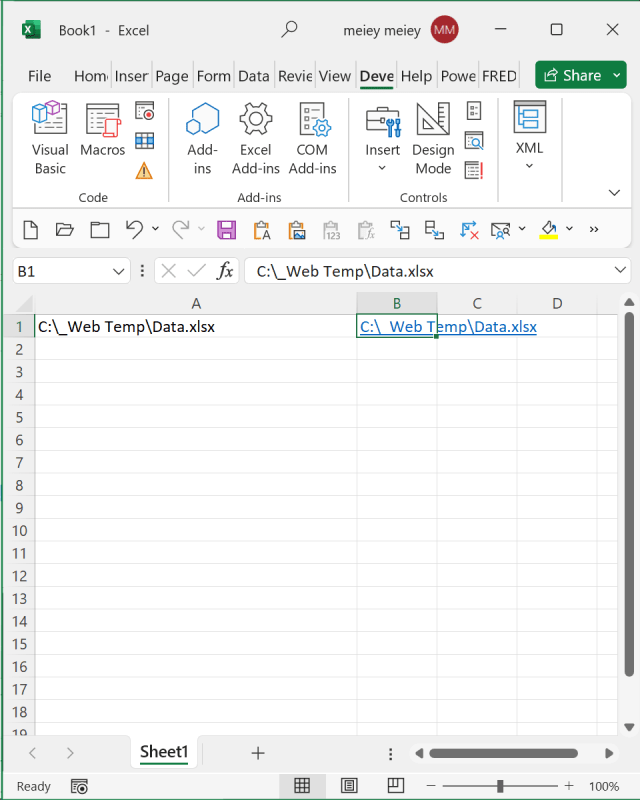
![[glasses] [glasses] [glasses]](/data/assets/smilies/glasses.gif) Just traded in my OLD subtlety...
Just traded in my OLD subtlety...![[tongue] [tongue] [tongue]](/data/assets/smilies/tongue.gif)