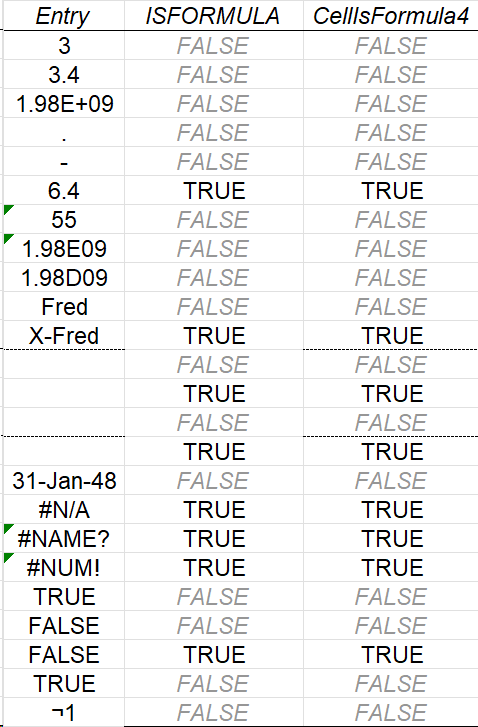I am looking for a way to detect whether an Excel cell contains a numerical value or a formula that returns a numerical value.[ ] In later versions of Excel the ISFORMULA() function would do exactly what I need, but this function is not offered in the version I am using (2010).[ ] I would prefer a solution that does not involve VBA, but will use VBA if necessary.
[ ]—————————————————————————————————
Engineering mathematician / analyst.[ ] See my profile for more details.
[ ]—————————————————————————————————
Engineering mathematician / analyst.[ ] See my profile for more details.