So I have some graduated markings that span a distance of 110mm and there is a dash every 5mm I sketch the first line and get "sketch fully constrained" but as soon as I pattern that linearly I get "sketch needs 440 constraints" any idea on why its not bringing my constraints along with the pattern..?
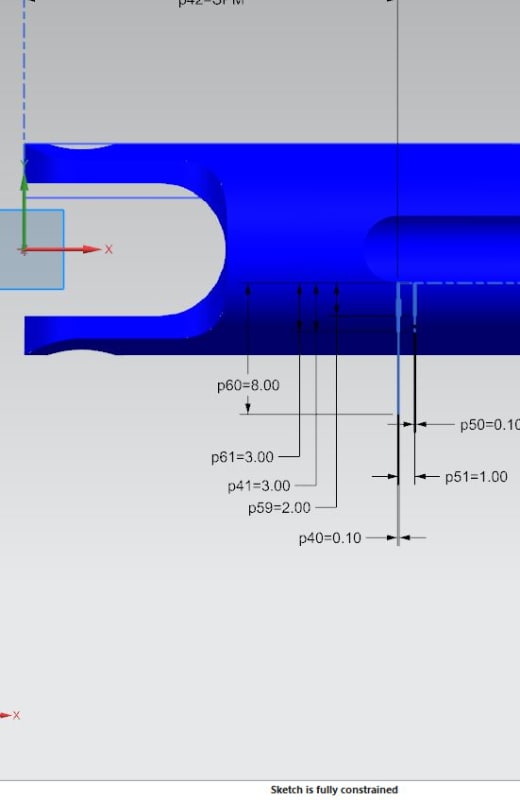
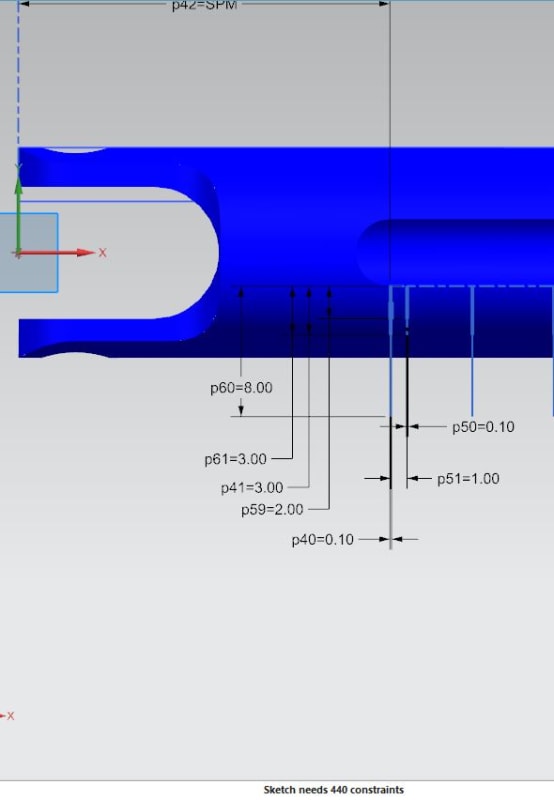
Thanks
Blase
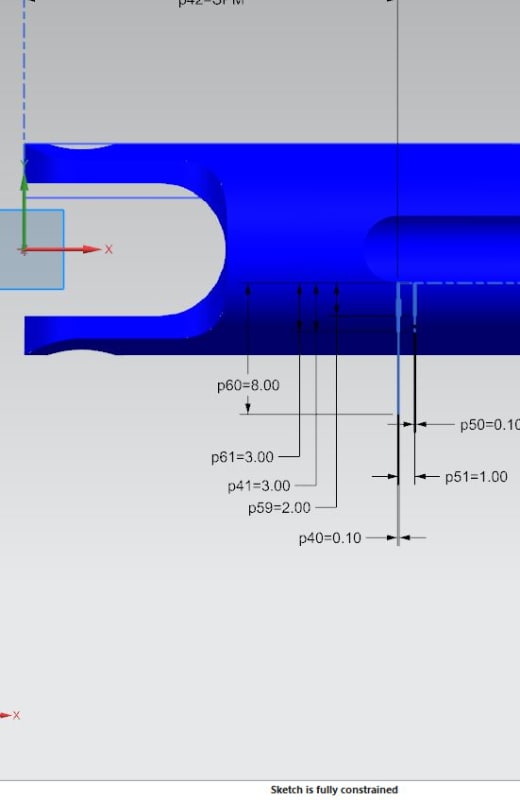
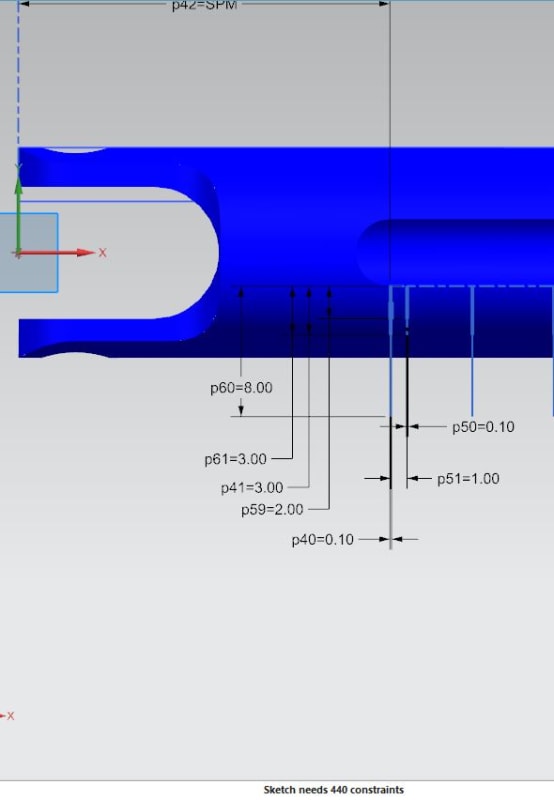
Thanks
Blase
