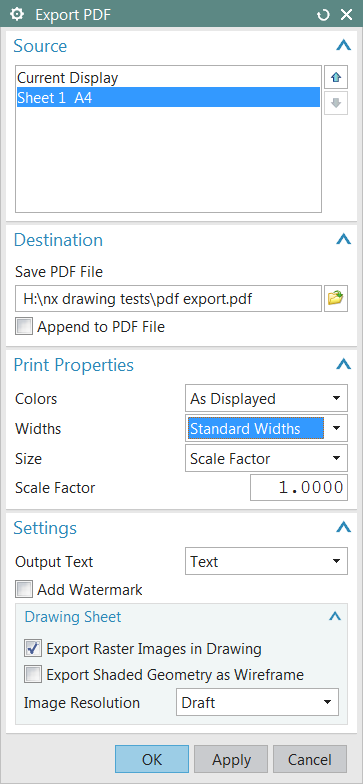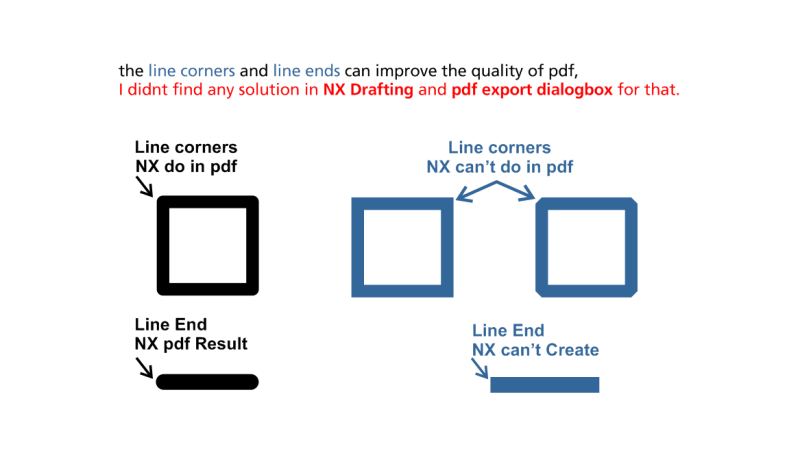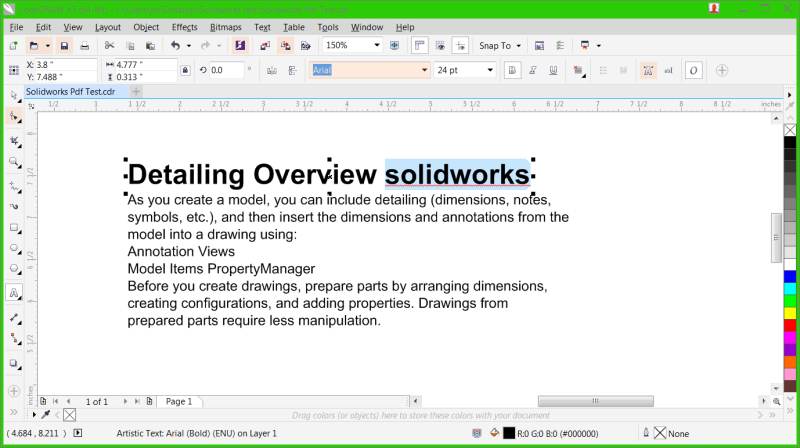Navigation
Install the app
How to install the app on iOS
Follow along with the video below to see how to install our site as a web app on your home screen.
Note: This feature may not be available in some browsers.
More options
Style variation
-
Congratulations cowski on being selected by the Eng-Tips community for having the most helpful posts in the forums last week. Way to Go!
You are using an out of date browser. It may not display this or other websites correctly.
You should upgrade or use an alternative browser.
You should upgrade or use an alternative browser.
NX drawing pdf export 1
- Thread starter JavadM
- Start date
- Status
- Not open for further replies.
What font are you using on your drawings?
In the pdf export settings, there are two options for the "output text": text and polylines. I get good results using the "text" option (using Arial font).
www.nxjournaling.com
In the pdf export settings, there are two options for the "output text": text and polylines. I get good results using the "text" option (using Arial font).
www.nxjournaling.com
- Thread starter
- #3
For all questions, it helps to know what version of NX you're using as well as all the settings in the dialog for whatever command is giving you issues. The more we know, the better we can help you. Pictures speak a thousand words, as well.
Thanks.
Tim Flater
NX Designer
NX 9.0.3.4 Win7 Pro x64 SP1
Intel Xeon 2.53 GHz 6GB RAM
NVIDIA Quadro 4000 2GB
Thanks.
Tim Flater
NX Designer
NX 9.0.3.4 Win7 Pro x64 SP1
Intel Xeon 2.53 GHz 6GB RAM
NVIDIA Quadro 4000 2GB
- Thread starter
- #5
- Thread starter
- #6
- Thread starter
- #8
- Thread starter
- #9
- Thread starter
- #11
JohnRBaker
Mechanical
This is the way is has always worked since in reality, the PDF files created using the 'Text' option are only creating geometry which mimics TrueType font objects. They are not really text, at least not in the sense that they can edited as text. Granted, you can use PDF text search routines had it will highlight but underneath what you see is simply geometry created by NX that LOOKS like text elements but they are not and as such there is a limit at to their appearance of being 'smooth'. You're not doing anything wrong and there are no settings in NX or Adobe that will make it look better.
Note that this is the first time that I've heard of people complaining about this since we added the 'Text'option to the PDF export function, but I'll check with the person responsible for this function and I'll report anything that I learn from him.
John R. Baker, P.E.
Product 'Evangelist'
Product Engineering Software
Siemens PLM Software Inc.
Digital Factory
Cypress, CA
Siemens PLM:
UG/NX Museum:
To an Engineer, the glass is twice as big as it needs to be.
Note that this is the first time that I've heard of people complaining about this since we added the 'Text'option to the PDF export function, but I'll check with the person responsible for this function and I'll report anything that I learn from him.
John R. Baker, P.E.
Product 'Evangelist'
Product Engineering Software
Siemens PLM Software Inc.
Digital Factory
Cypress, CA
Siemens PLM:
UG/NX Museum:
To an Engineer, the glass is twice as big as it needs to be.
- Thread starter
- #13
Thanks john
but graphical softwares like coreldraw or adobe illustrator can save text data as pdf.
then it will be possible to open pdf again and edit text fields like their native vector formats.
also solidworks exported pdf can be edit in these softwares.
i attached a quick screen capture that shows the edition.
but graphical softwares like coreldraw or adobe illustrator can save text data as pdf.
then it will be possible to open pdf again and edit text fields like their native vector formats.
also solidworks exported pdf can be edit in these softwares.
i attached a quick screen capture that shows the edition.
- Thread starter
- #14
- Thread starter
- #15
this question pop in mind, if there is no difference between polyline and text what is the reason for existing this choice and dialog box in pdf export command?
please consider another screen capture i attached that shows geometry can be exactly like text and not be jagged.
JohnRBaker
Mechanical
The main difference between using the 'Text' versus the 'Polyline' option is that if you use the 'Text' option, the text on the resulting PDF document can be searched using the 'Find' function, whereas this is NOT the case when using the 'Polyline' option. As for the final 'quality' of 'text' elements, there is no real difference.
Note that it will have to wait until next week until I can get any more insight into how and why this works this way as the person responsible for this is out of the office this week.
John R. Baker, P.E.
Product 'Evangelist'
Product Engineering Software
Siemens PLM Software Inc.
Digital Factory
Cypress, CA
Siemens PLM:
UG/NX Museum:
To an Engineer, the glass is twice as big as it needs to be.
Note that it will have to wait until next week until I can get any more insight into how and why this works this way as the person responsible for this is out of the office this week.
John R. Baker, P.E.
Product 'Evangelist'
Product Engineering Software
Siemens PLM Software Inc.
Digital Factory
Cypress, CA
Siemens PLM:
UG/NX Museum:
To an Engineer, the glass is twice as big as it needs to be.
- Thread starter
- #17
JohnRBaker
Mechanical
That being said, are you suggesting that PDF files generated by NX are of unacceptable quality?
John R. Baker, P.E.
Product 'Evangelist'
Product Engineering Software
Siemens PLM Software Inc.
Digital Factory
Cypress, CA
Siemens PLM:
UG/NX Museum:
To an Engineer, the glass is twice as big as it needs to be.
John R. Baker, P.E.
Product 'Evangelist'
Product Engineering Software
Siemens PLM Software Inc.
Digital Factory
Cypress, CA
Siemens PLM:
UG/NX Museum:
To an Engineer, the glass is twice as big as it needs to be.
- Thread starter
- #19
hello john
i didn't said that!!!
that's the matter of improvement. even if this issue remain no problem would be with pdf.
but i didn't encounter such issue with other softwares.
it maybe important with large texts. but improvement always can be.
best regards
i didn't said that!!!
that's the matter of improvement. even if this issue remain no problem would be with pdf.
but i didn't encounter such issue with other softwares.
it maybe important with large texts. but improvement always can be.
best regards
JohnRBaker
Mechanical
As I said, this is an artifact from how we chose to implement this capability and while it might be true that we could have taken a different approach which might not have exhibited the issues discussed in this thread, unless we hear from a lot more customers requesting that we look at alternatives, I suspect that this is about as good as it's going to get.
John R. Baker, P.E.
Product 'Evangelist'
Product Engineering Software
Siemens PLM Software Inc.
Digital Factory
Cypress, CA
Siemens PLM:
UG/NX Museum:
To an Engineer, the glass is twice as big as it needs to be.
John R. Baker, P.E.
Product 'Evangelist'
Product Engineering Software
Siemens PLM Software Inc.
Digital Factory
Cypress, CA
Siemens PLM:
UG/NX Museum:
To an Engineer, the glass is twice as big as it needs to be.
- Status
- Not open for further replies.
Similar threads
- Replies
- 3
- Views
- 2K
- Locked
- Question
- Replies
- 2
- Views
- 2K
- Replies
- 5
- Views
- 11K
- Replies
- 2
- Views
- 2K