aleksandar81
Mechanical
- Jul 2, 2014
- 137
It's possible to dimension diameter on section D480 (pic1), and thread (pic2) without using fake dimension. My thread symbol is constantly on the projection full circle, even when in customer defaults I change to 3/4 circle.
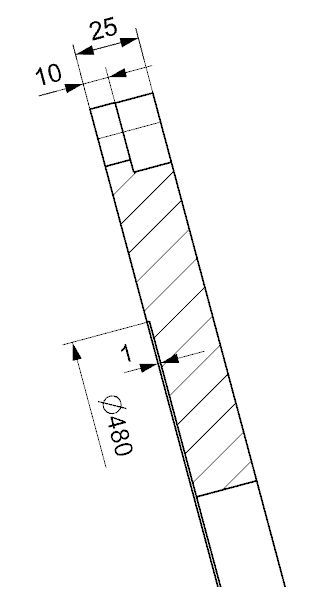
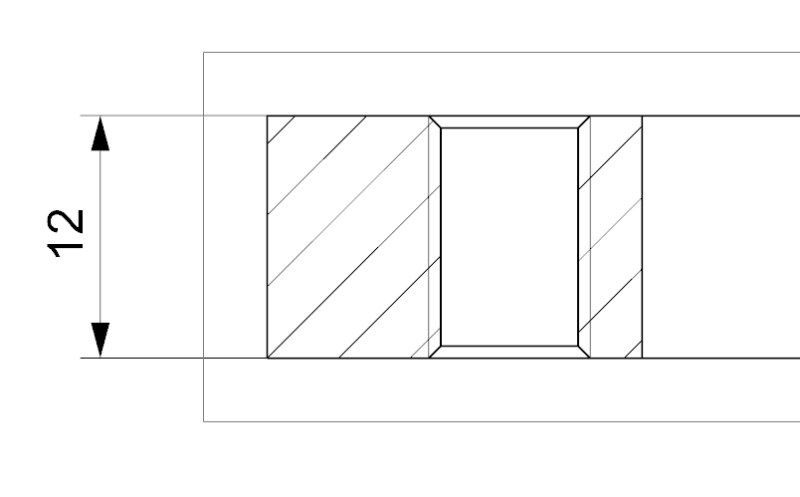
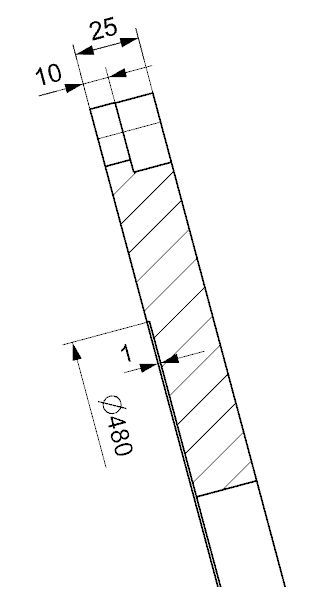
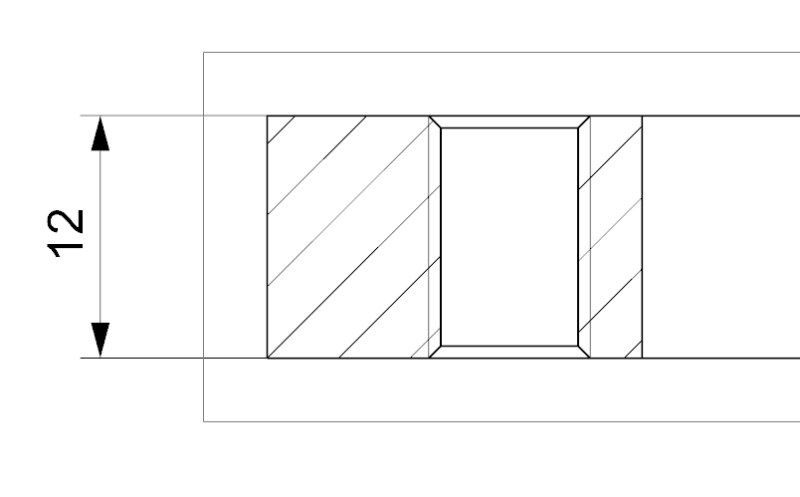

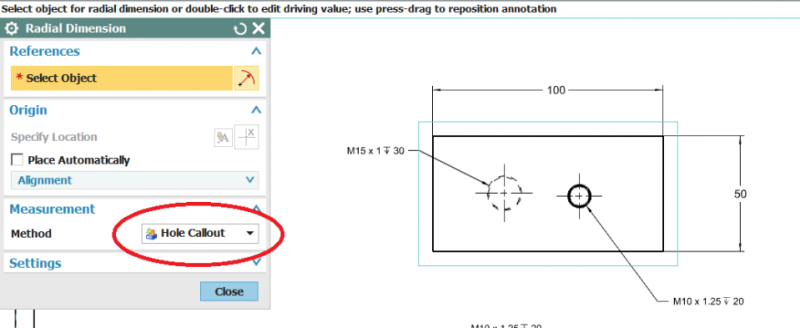
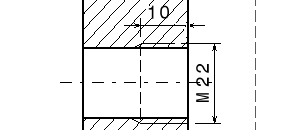
![[cheers] [cheers] [cheers]](/data/assets/smilies/cheers.gif)
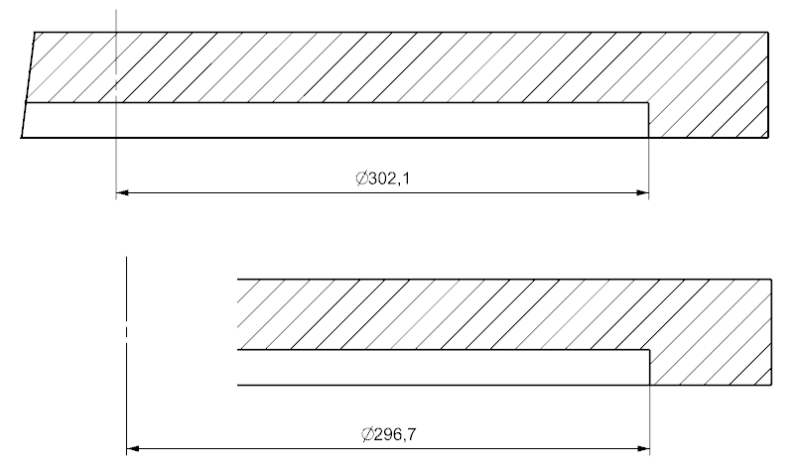
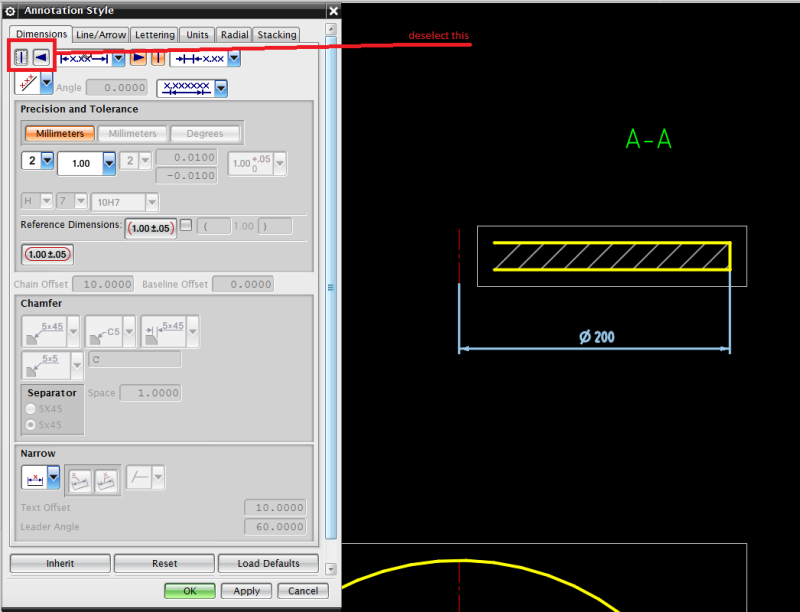
![[smile] [smile] [smile]](/data/assets/smilies/smile.gif)