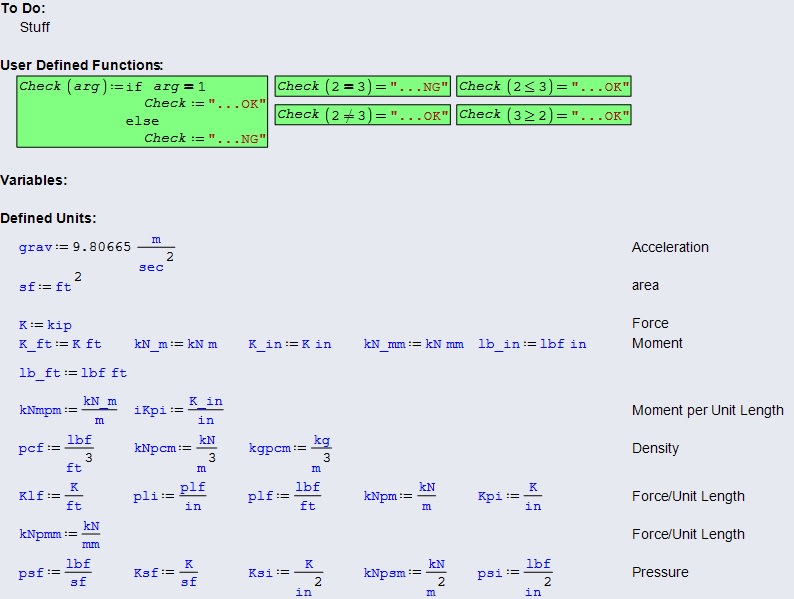Don't u just hate it when Mathcad interjects into a worksheet/calculation and assigns a constant or universal units to some variable in the calculation. This thereby leads to me wasting time going thru every line and determining where the error is ..
- I would like the UNITS tab have a checkbox that allows which units I would like to maintain (& also define new declarations) pertinent to my needs. I deal with inches / feet / psi /ksi / Lbf - 90% of the time . I have no need to deal with Energy Units or Charge units etc. For example constant c (speed of light)does not apply to my needs but manages to sneak into my work when i use the value c as a counter ..
- I would like the UNITS tab have a checkbox that allows which units I would like to maintain (& also define new declarations) pertinent to my needs. I deal with inches / feet / psi /ksi / Lbf - 90% of the time . I have no need to deal with Energy Units or Charge units etc. For example constant c (speed of light)does not apply to my needs but manages to sneak into my work when i use the value c as a counter ..