My line styles are way to tiny on my drawing, which is to say the hidden dashed lines are super small, which makes them just look like a dotted line ......... instead of dashes? Same with the phantoms. so is there a scale factor I need to change or is my only choice to modify the "Document Properties/Line Style/line length and spacing values"?
SolidWork Newbie since 2001
-Currently using SW2017
Inventor Newbie since 2019
-Currently using Inventor19
SolidWork Newbie since 2001
-Currently using SW2017
Inventor Newbie since 2019
-Currently using Inventor19

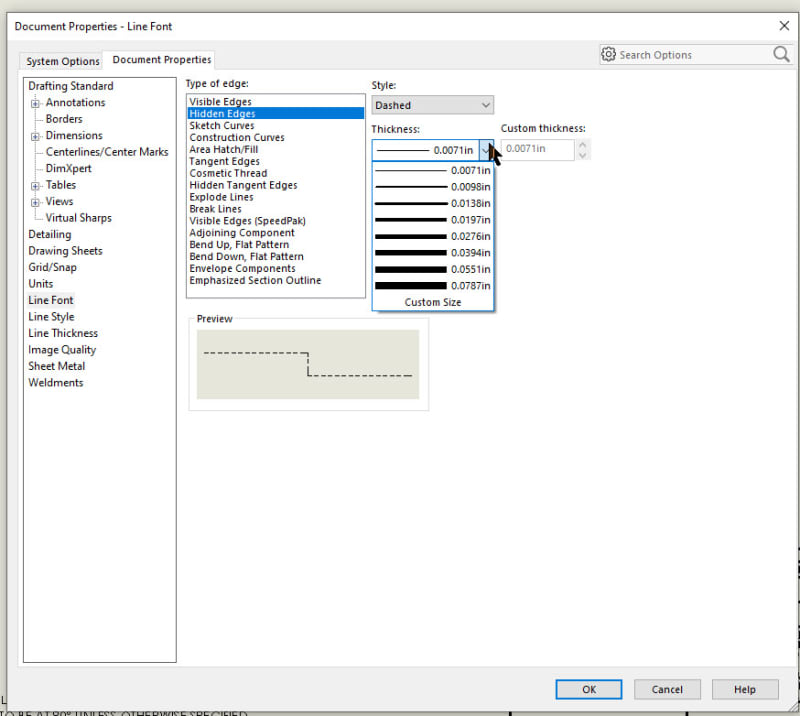
![[pc2] [pc2] [pc2]](/data/assets/smilies/pc2.gif)