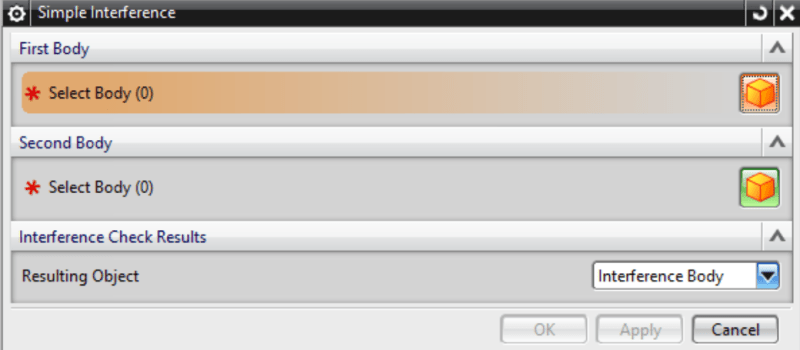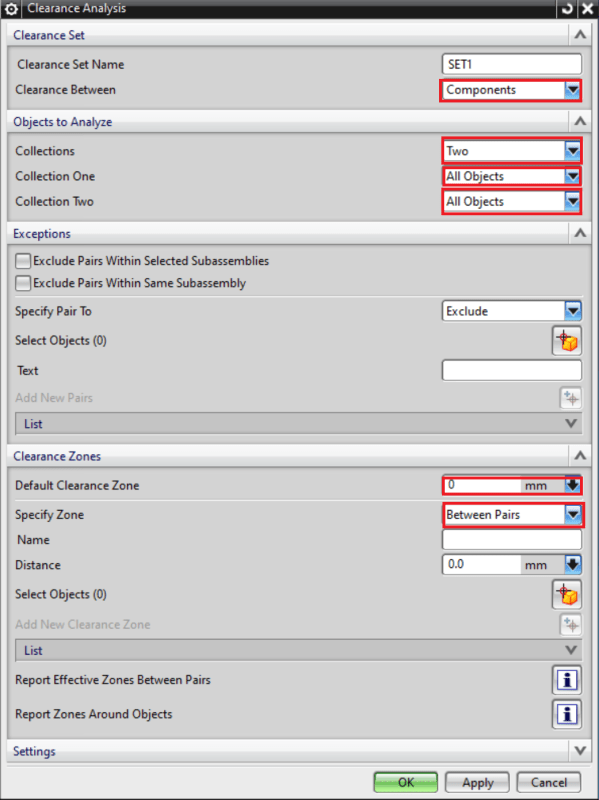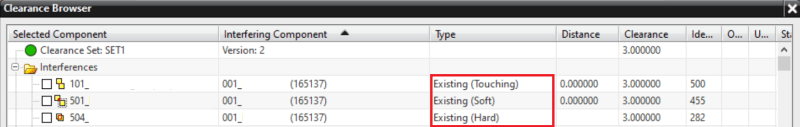Hello,
If You have small number of components You can Use simple interference. You select 2 bodies and as resulting object -> interference body.
In more complex assemblies I uses Menu -> Analysis -> Assembly Clearance -> Perform Analysis. I set important options: Clearance between (components, bodies), Collections -> Two, Collection one and two for all objects, Default clearing zone for example 3 mm and Specify zone. This analysis has one disadvantage - screws, because there is always collision. Next is ok.
After that You receive analysis with pairs an the bast way is only show one pair at time. You receive types - hard, soft or touching. Hard is collision, soft is that clearance is less or equal set values (3 mm in my example) and touching - part touch each other.
When You see collision, You have options, repair it and reanalyse, set to ignore or set a status to resolved, irrelevant or pending. I use Ignored for screws.
With best regards
Michael