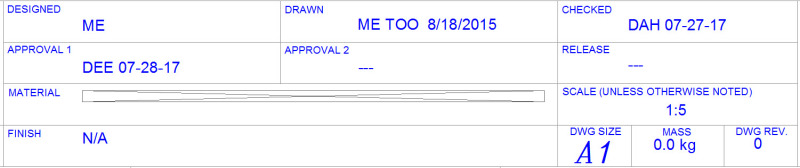Hello,
This is my first post ever, please be kind. I've been fighting a battle with my older colleges about the need to indicate scale on drawings. We design everything in 1:1 in 3D and place everything at a given scale to fit on metric A1 title block. We do not print anything full size, instead we print to 11x17 which is reduced at some odd factor. We also have noted on all our drawings "DO NOT SCALE DRAWING". I've also read several post about the issues of printing at scale accurately.
So I'm trying to make the argument that indication of scale on drawings is irrelevant and not required. I'm not arguing that scale factors be used correctly, just not indicated.
I would love to hear anyone's thoughts on this.
Thank you.
Sanfobr
This is my first post ever, please be kind. I've been fighting a battle with my older colleges about the need to indicate scale on drawings. We design everything in 1:1 in 3D and place everything at a given scale to fit on metric A1 title block. We do not print anything full size, instead we print to 11x17 which is reduced at some odd factor. We also have noted on all our drawings "DO NOT SCALE DRAWING". I've also read several post about the issues of printing at scale accurately.
So I'm trying to make the argument that indication of scale on drawings is irrelevant and not required. I'm not arguing that scale factors be used correctly, just not indicated.
I would love to hear anyone's thoughts on this.
Thank you.
Sanfobr