shidinghao
Electrical
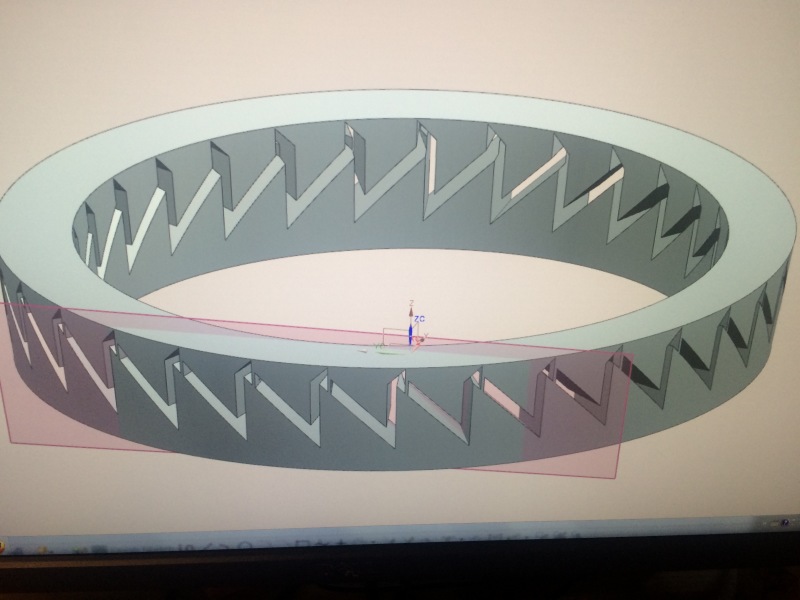
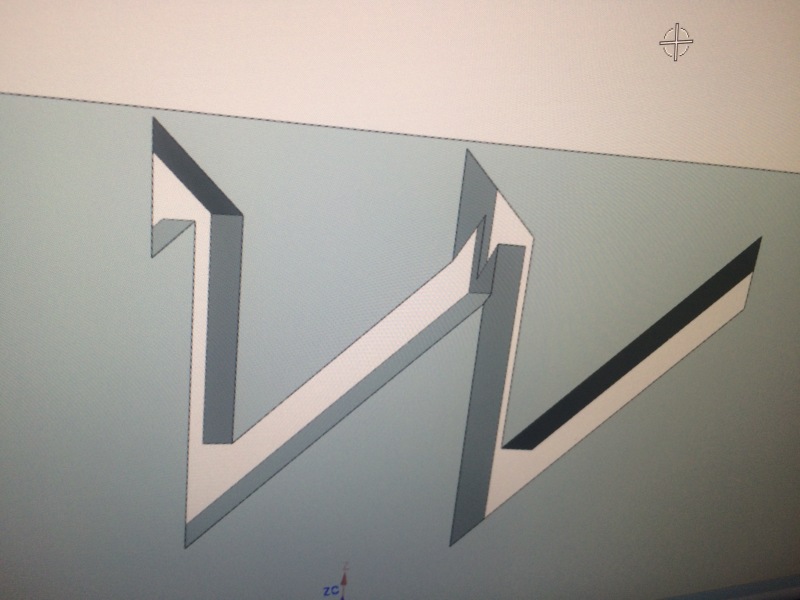
I wanted to create a continuous channel on the inner surface of a hollow cylinder, like pic 1. The channel can be treated as a pattern repeating itself. I tried to create a sketch then extrude cut, then pattern it, it doesn't work well since the continuity of the pattern, it's hard to have the end meet the start, and there are always corners that remain uncut, you can see it from pic 2.I was wondering if there is a good way to do that?
Any constructive suggestions are welcome. Thanks very much!
