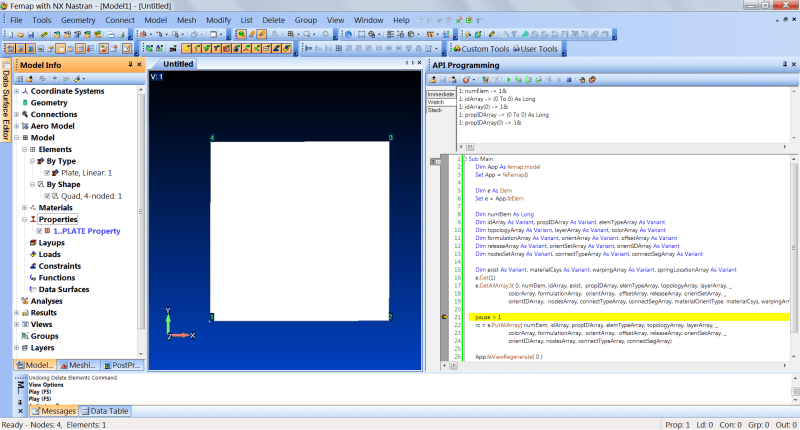For future inquiries, please use the regularly monitored FEMAP forum found here:
FEMAP > Help > FEMAP User Community will direct you there as well.
You can use the ".PutAllArray" method on the Element object. To see how to properly populate, it is helpful to create an element with the FEMAP GUI then use ".GetAllArray3" method. This will show you how to create the proper Variants for the call.
Here is the API:
Sub Main
Dim App As femap.model
Set App = feFemap()
Dim e As Elem
Set e = App.feElem
Dim numElem As Long
Dim idArray As Variant, propIDArray As Variant, elemTypeArray As Variant
Dim topologyArray As Variant, layerArray As Variant, colorArray As Variant
Dim formulationArray As Variant, orientArray As Variant, offsetArray As Variant
Dim releaseArray As Variant, orientSetArray As Variant, orientIDArray As Variant
Dim nodesSetArray As Variant, connectTypeArray As Variant, connectSegArray As Variant
Dim exist As Variant, materialCsys As Variant, warpingArray As Variant, springLocationArray As Variant
e.Get(1)
e.GetAllArray3( 0, numElem, idArray, exist, propIDArray, elemTypeArray, topologyArray, layerArray, _
colorArray, formulationArray, orientArray, offsetArray, releaseArray, orientSetArray, _
orientIDArray, nodesArray, connectTypeArray, connectSegArray, materialOrientType, materialCsys, warpingArray, springLocationArray)
rc = e.PutAllArray( numElem, idArray, propIDArray, elemTypeArray, topologyArray, layerArray, _
colorArray, formulationArray, orientArray, offsetArray, releaseArray, orientSetArray, _
orientIDArray, nodesArray, connectTypeArray, connectSegArray)
App.feViewRegenerate( 0 )
End Sub