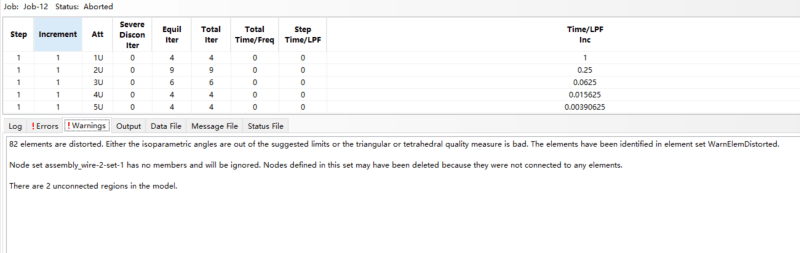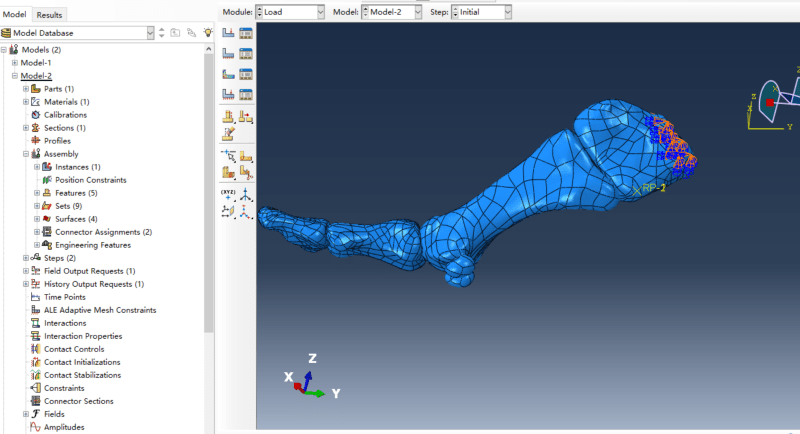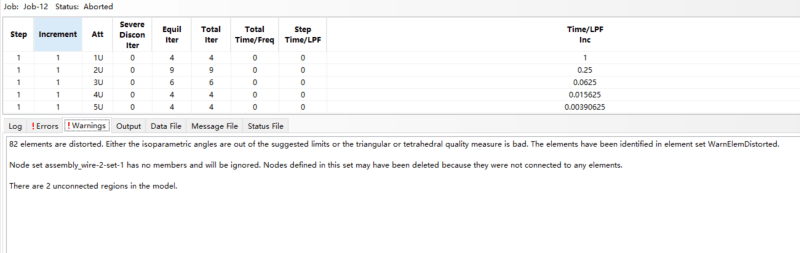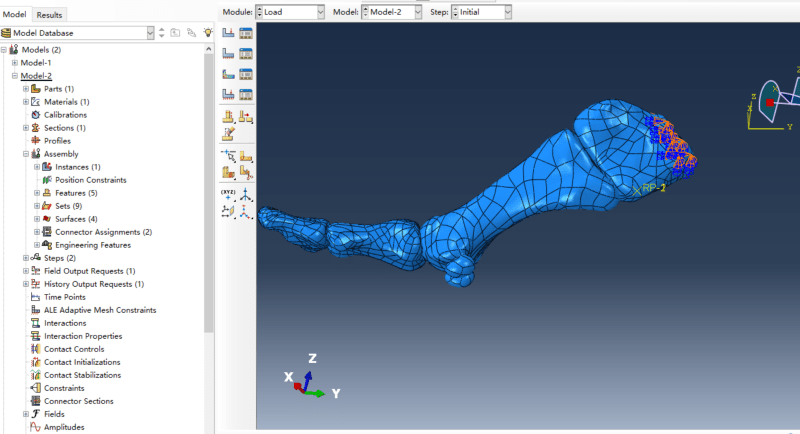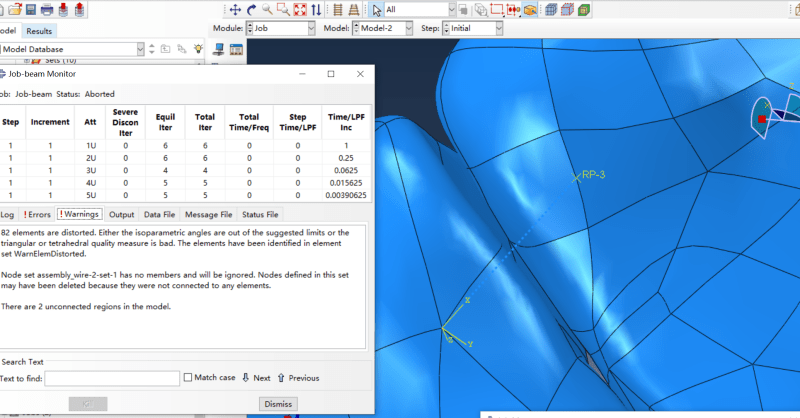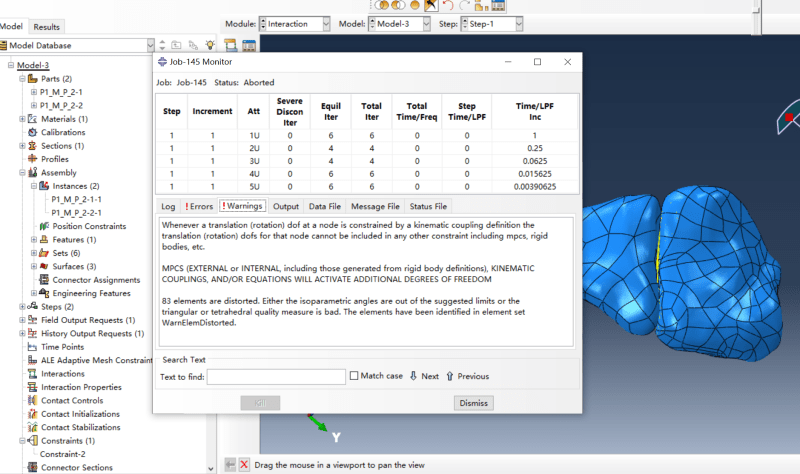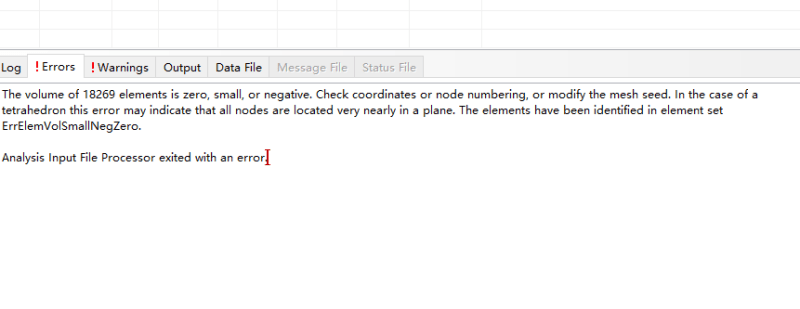Let's do a mind experiment: Imagine you shrink wrap any two bones across a joint and, then, imagine you create a solid geometry out of that shrink wrapped object. If you now remove the two bones from the shrink wrapped solid, you will be left with the cartilaginous part.
Now, to accomplish this, there are multiple options. As FEAway has noted, if you have a medical image stack for this set of bones, then you can simply create a mask for the region in one of the tools out there (Mimics, Simpleware, Amira, Slicer3D, Segment, ..). Then, you can mesh the masked region and write it out as a separate part entity.
Noticing CAD geometry for these bones in the images you have uploaded, I am guessing the geometry was built in a CAD tool so the previous option may not work. Now, to the next mind experiment with the CAD geometry: Imagine creating a 3D smooth spline that is orthogonal to the cartilage and the bones near the joint (you don't have to be extremely accurate here), and then, imagine you create planes orthogonal to the spline at precisely known anatomical locations. Looking into each one of those planes, you can create a smooth spline around the region of interest (in this case, the missing cartilage). Once you are done doing this for every plane, you can use the loft feature to create a solid geometric entity for the cartilage. It is not going to be as straightforward but if you think this through and come up with minor adjustments, this option will work out well.
There are pre-processors like HyperMesh, ANSA, etc. that let you do the shrink wrapping.
*********************************************************
Are you new to this forum? If so, please read these FAQs: