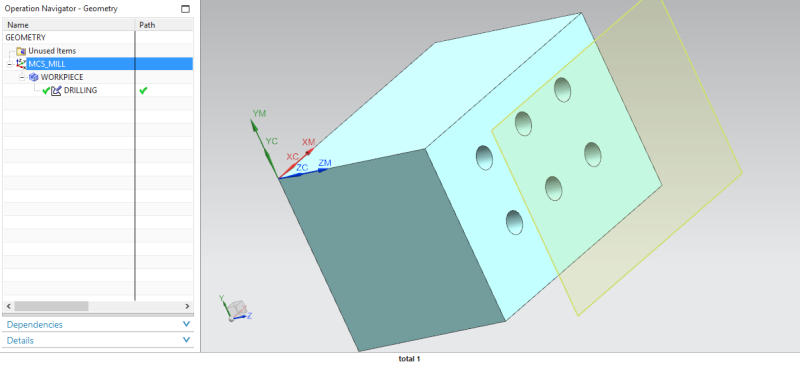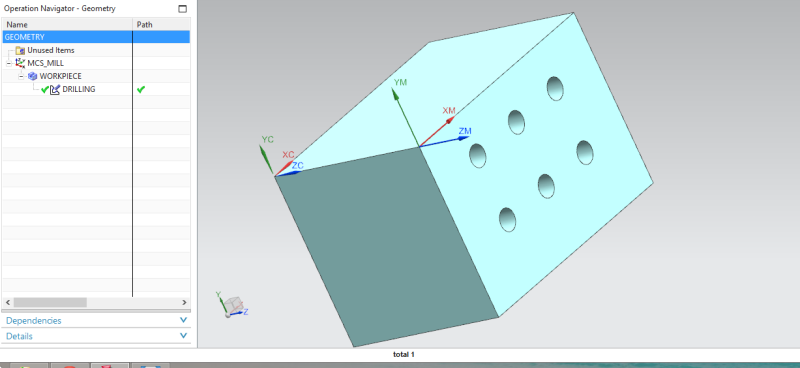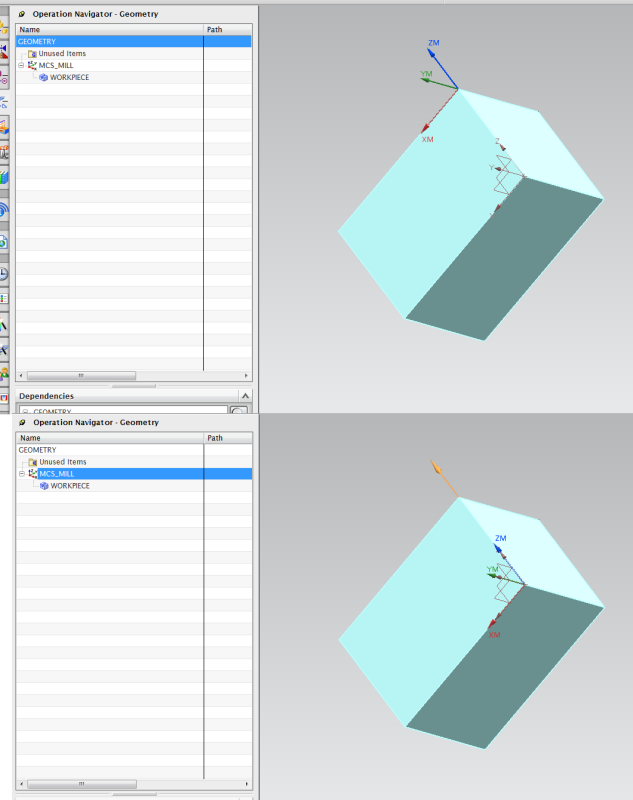wedxza
Mechanical
- Jun 25, 2015
- 20
Hi, everyone,
Felt a bit confused about how to set the coordinates for "Geometry" view.
In the "Geometry" view, the origin of the MCS is on the top of the part.
In the "MCS_Mill", origin in on the bottom of the part.
I wonder if I can change the MCS to the bottom for the "Geometry" view.
Details are shown in the pics.
Thanks for helping
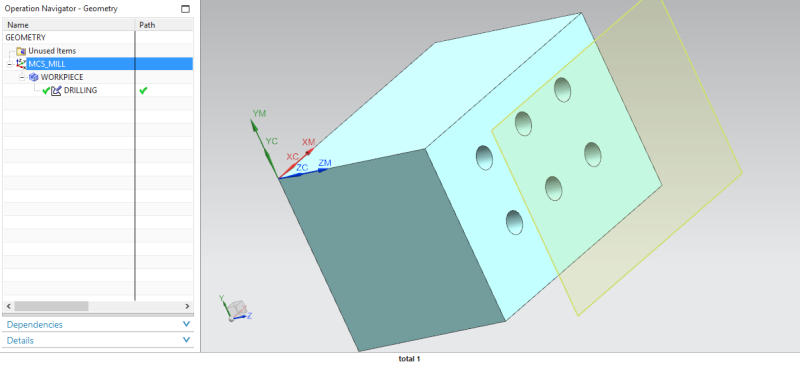
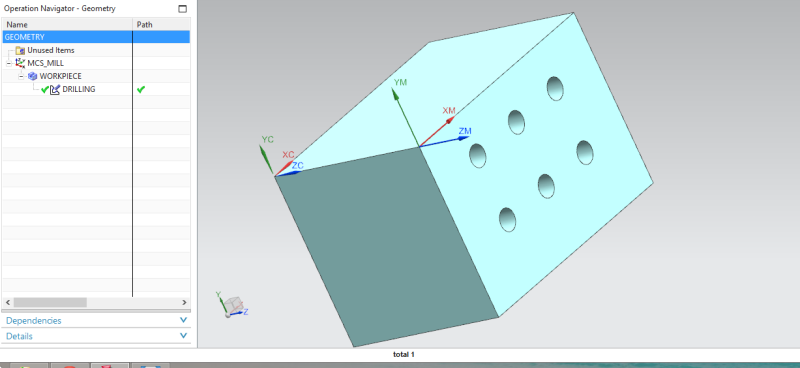
Felt a bit confused about how to set the coordinates for "Geometry" view.
In the "Geometry" view, the origin of the MCS is on the top of the part.
In the "MCS_Mill", origin in on the bottom of the part.
I wonder if I can change the MCS to the bottom for the "Geometry" view.
Details are shown in the pics.
Thanks for helping