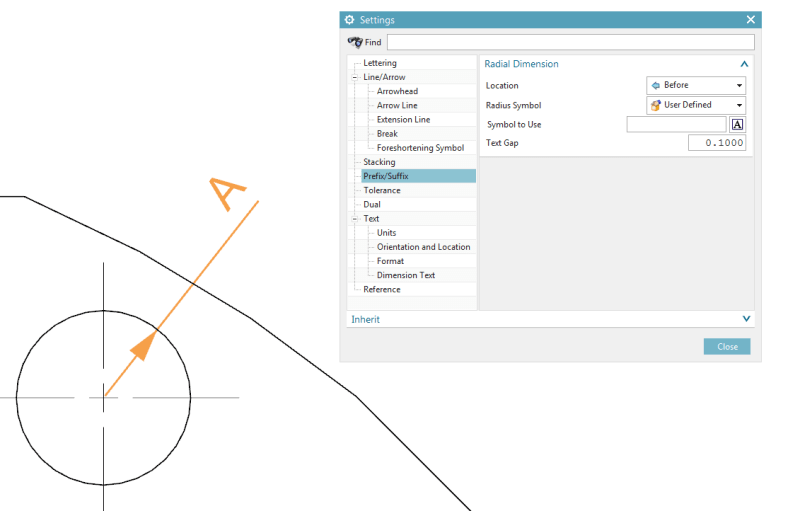Hi
i have a drawing with some dimensions and have to replace dimension texts with letters such as A, B and so on.
in dimensions setting and "text>format" it is possible to change the dimension but i cant get rid of diameter and radius symbol and letters
how can i override dimension entirely?
best regards
NX 12
i have a drawing with some dimensions and have to replace dimension texts with letters such as A, B and so on.
in dimensions setting and "text>format" it is possible to change the dimension but i cant get rid of diameter and radius symbol and letters
how can i override dimension entirely?
best regards
NX 12