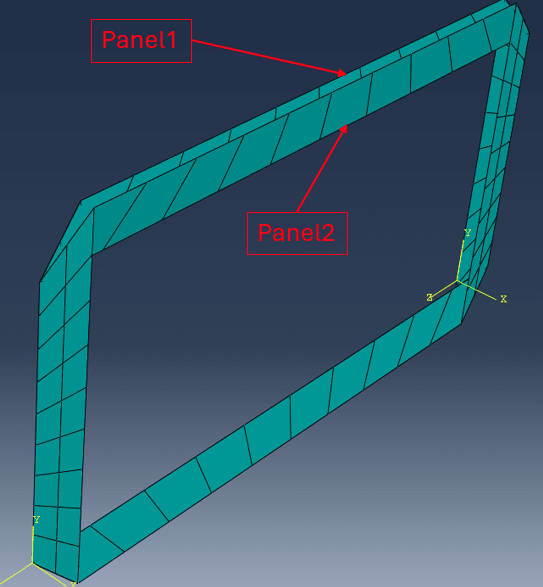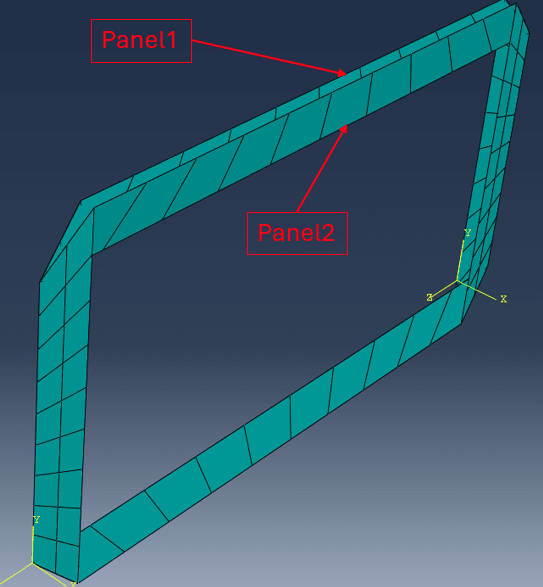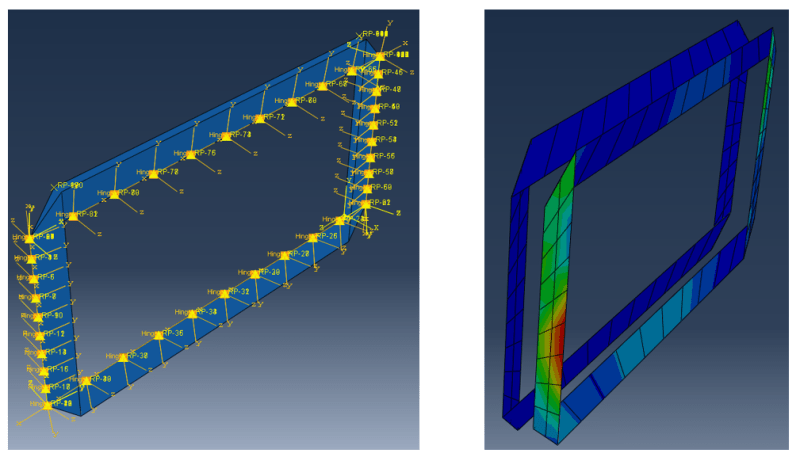As shown in the attached picture, I am trying to connect two adjacent panels using Hinge connectors (CONN3D2 elements) with zero width and constant torsional stiffness. I wish to connect the adjacent nodes of the 2 panels with each other using the hinge connectors. However, Abaqus software does not allow me to connect the nodes as the hinge connector does not accept a node set as the input. This should be possible as I am trying to replicate the work in a research paper that did the same. I would appreciate it if anyone could guide me on connecting the nodes of the 2 panels together using hinge connectors. I have attached the file here as well.