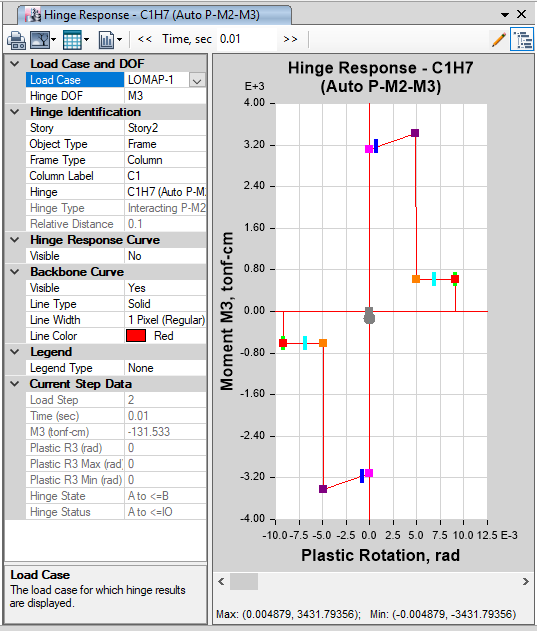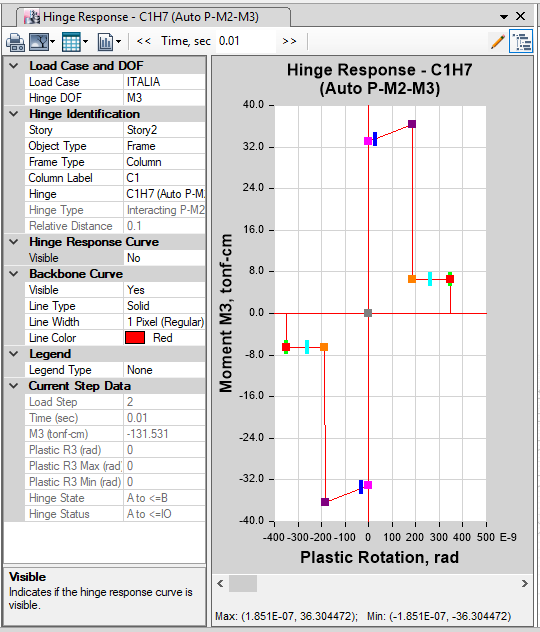I'm using a single cross-sectional area type for reinforced concrete columns and beams, and I assigned the plastic hinges using the auto option (Assign/hinges/hinges property/auto). However, when I check the hinge results, there are a few columns that at the second floor, for a particular Time History function, are showing a backbone curve that is way different from the others, i.e., with rotations of the order of 10^-9, whereas the others are of the order of 10^-3. I assigned the same cross section to all the columns, as well as the same hinge type, so I don't get why those hinges are that different. I would appreciate any guidance in this matter.
BTW, my model is a 5-story regular building. Here are two backbone curves that I'm getting for the same hinge but with different Time History functions.
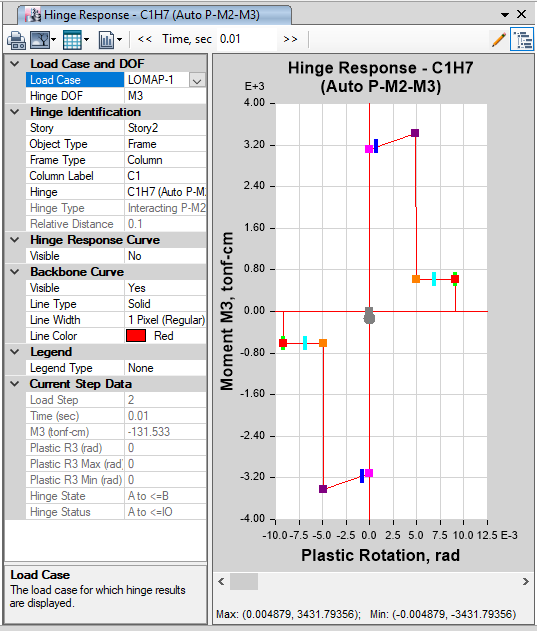
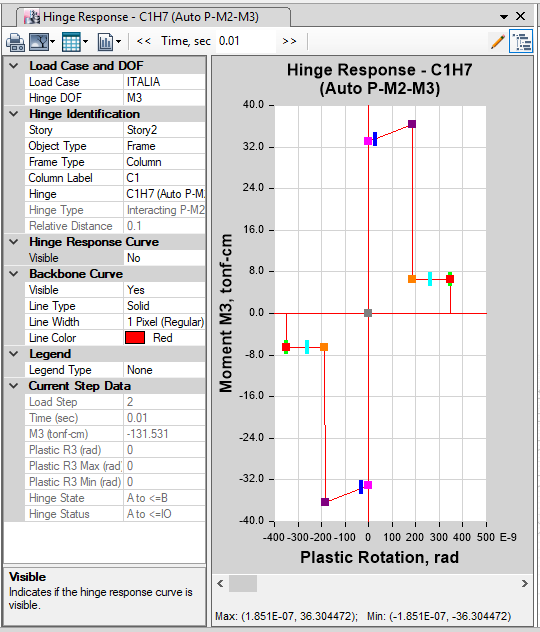
BTW, my model is a 5-story regular building. Here are two backbone curves that I'm getting for the same hinge but with different Time History functions.