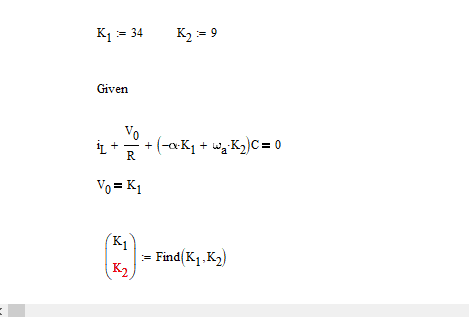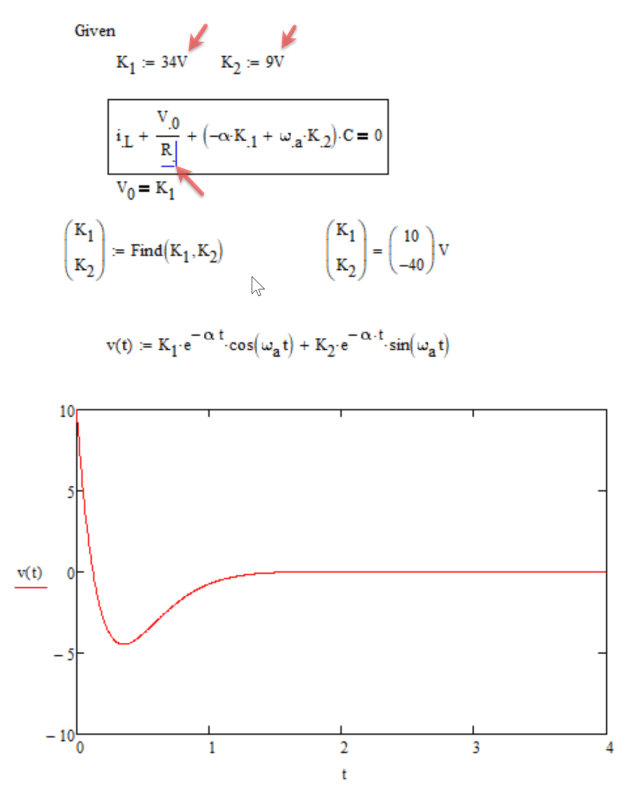Navigation
Install the app
How to install the app on iOS
Follow along with the video below to see how to install our site as a web app on your home screen.
Note: This feature may not be available in some browsers.
More options
Style variation
-
Congratulations cowski on being selected by the Eng-Tips community for having the most helpful posts in the forums last week. Way to Go!
You are using an out of date browser. It may not display this or other websites correctly.
You should upgrade or use an alternative browser.
You should upgrade or use an alternative browser.
help with undefined variable
- Thread starter gatron2
- Start date
- Status
- Not open for further replies.
- Thread starter
- #2
Here it is the doc attached
No attachment found.
Unfortunately, you actually have three unknowns (K_1, K_2, and V_0) and only two equations. Or, because V_0 is defined as K_1, this problem simplifies to two unknowns (K_1 and K_2) and only one equation. Therefore, there is no single solution. The red K_2 may be Mathcad's way of telling you that you don't have enough equations. I no longer have a version of classic Mathcad, so I can't duplicate your work exactly, but I did set up the Mathcad Prime 9.0 equivalent.
For my worksheet, I made up numbers for i_L, R, α, ω_a, and C. I set up the Solve Block two ways: (1) using your two equations and adding a guess for V_0 and (2) combining the two equations into one and getting rid of V_0. Then I fiddled around with the five variables that I had made up. In the first case, K_1 always equaled the guess value for V_0 (the K_1 guess was irrelevant). In the second case, K_1 always equaled its guess value; I renamed variables and rearranged the longer equation, but K_1 always equaled its guess value. However, I made a second solve block with the K_2 term before the two K_1 terms and now K_2 matched its guess and it was K_1 that changed when I fiddled with i_L, R, α, ω_a, and C.
I think Prime should have returned an error due to insufficient equations, but it appears to be programmed to hold the first variable constant and solve only for the second variable.
============
"Is it the only lesson of history that mankind is unteachable?"
--Winston S. Churchill
Unfortunately, you actually have three unknowns (K_1, K_2, and V_0) and only two equations. Or, because V_0 is defined as K_1, this problem simplifies to two unknowns (K_1 and K_2) and only one equation. Therefore, there is no single solution. The red K_2 may be Mathcad's way of telling you that you don't have enough equations. I no longer have a version of classic Mathcad, so I can't duplicate your work exactly, but I did set up the Mathcad Prime 9.0 equivalent.
For my worksheet, I made up numbers for i_L, R, α, ω_a, and C. I set up the Solve Block two ways: (1) using your two equations and adding a guess for V_0 and (2) combining the two equations into one and getting rid of V_0. Then I fiddled around with the five variables that I had made up. In the first case, K_1 always equaled the guess value for V_0 (the K_1 guess was irrelevant). In the second case, K_1 always equaled its guess value; I renamed variables and rearranged the longer equation, but K_1 always equaled its guess value. However, I made a second solve block with the K_2 term before the two K_1 terms and now K_2 matched its guess and it was K_1 that changed when I fiddled with i_L, R, α, ω_a, and C.
I think Prime should have returned an error due to insufficient equations, but it appears to be programmed to hold the first variable constant and solve only for the second variable.
============
"Is it the only lesson of history that mankind is unteachable?"
--Winston S. Churchill
You need to pay attention to your units; for whatever reason, R and C are not being treated as regular variables, but are instead treated as rankines and coulombs. You can assign a literal subscript to both and fix that part and the track down the rest of the inconsistencies in the unit system.
TTFN (ta ta for now)
I can do absolutely anything. I'm an expert! faq731-376 forum1529 Entire Forum list
TTFN (ta ta for now)
I can do absolutely anything. I'm an expert! faq731-376 forum1529 Entire Forum list
- Thread starter
- #6
Stress_Eng
Aerospace
I don’t know if this will help, but it has helped me in some Mathcad versions. Always apply units to each side of the equation, so units equate, even if one side is zero. In some cases, I’ve had to make the unknown variables that are being solved for dimensionless. If they have dimensions, apply the dimensions to the unknown variables within the solve block, so the results are still dimensionless. Then just apply the dimensions to the solved variables afterwards. It just looks like Mathcad can be vary particular when dimensions are involved! One other thing, if you right mouse click on the Find, you get a choice of solving methods, or you do in older versions. Try them out and see if that helps.
@IRstuff unfortunately, defining C as C.1 and R as R.1 does not seem to work.
As I said, you need to track down the rest of the issues with the sheet; your constraint equation has 3 basic terms that are supposed to be in units of amps, the last term still needs fixing, since it has units of inverse ohms instead of amps.
TTFN (ta ta for now)
I can do absolutely anything. I'm an expert! faq731-376 forum1529 Entire Forum list
- Status
- Not open for further replies.
Similar threads
- Replies
- 43
- Views
- 24K
- Locked
- Question
- Replies
- 4
- Views
- 1K