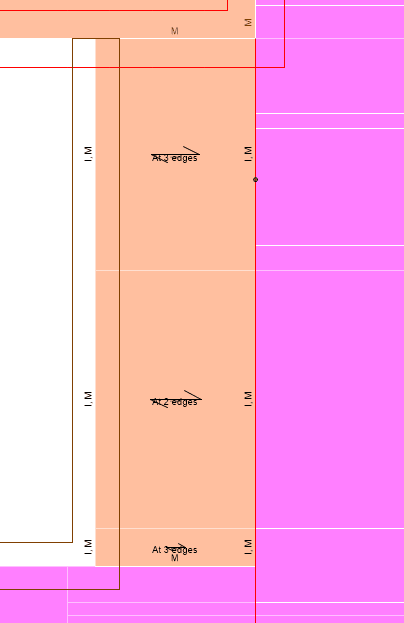Bjorn_Steinhagen
Structural
Hi There,
I was hoping to get some help on an issue that has just popped up on a model I'm currently working on. The issue is best summarized by the mark-up attached. If anyone has some insight into a possible fix please let me know!
Thanks in advance.
I was hoping to get some help on an issue that has just popped up on a model I'm currently working on. The issue is best summarized by the mark-up attached. If anyone has some insight into a possible fix please let me know!
Thanks in advance.